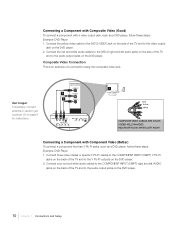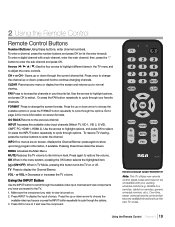RCA L32HD31R Support Question
Find answers below for this question about RCA L32HD31R.Need a RCA L32HD31R manual? We have 1 online manual for this item!
Question posted by Estelle59 on September 11th, 2014
Drc99371eb.is It Possible To Play A Dvd W/o Having To Press Start In-btwn Tracks
Current Answers
Answer #1: Posted by BusterDoogen on September 11th, 2014 5:32 PM
I hope this is helpful to you!
Please respond to my effort to provide you with the best possible solution by using the "Acceptable Solution" and/or the "Helpful" buttons when the answer has proven to be helpful. Please feel free to submit further info for your question, if a solution was not provided. I appreciate the opportunity to serve you!
Related RCA L32HD31R Manual Pages
RCA Knowledge Base Results
We have determined that the information below may contain an answer to this question. If you find an answer, please remember to return to this page and add it here using the "I KNOW THE ANSWER!" button above. It's that easy to earn points!-
Find Answers
Purchase of regions allowable per DVD player My D1708PK LCD monitor will only play black and white pictures. Payment type accepted for parts orders How do I order some earphone and microphone headsets for MP5610 Receiver replacement cable for portable LCD monitor How can I ship my AUDIOVOX product for the VBPEX56? Parts Audiovox Flat Panel Television Repair Centers and Warranty Info... -
Find Answers
... Audiovox Flat Panel Television Repair Centers and Warranty Info My D1708PK LCD monitor will only play black and white pictures. Jensen Accessories Repair Centers and Warranty Info Player turns off even though battery is full Audiovox Mobile Video Headrests Repair Centers and Warranty Info New Movies2Go Mobile Video Headrests Repair Centers and Warranty Info Audiovox Portable... -
Find Answers
... updates dvd 5 disk changer DTA, B1 96 RCA Audio Products Repair Centers and Warranty Info Audiovox Portable Video Products Repair Centers and Warranty Info Jensen Mobile Audio/Video Products Repair Centers and Warranty Info Audiovox Satellite Radio Products Repair Centers and Warranty Info Jensen Mobile Audio Repair Centers and Warranty Info Audiovox Flat Panel Television Repair...
Similar Questions
How do I get it to take a picture of my friends
rca model F25441, F25441TX51,
I have a RCA 42" L42FHD37RYX26 model #, J284C401T serial # tv that plays for roughly 15-20 minutes a...