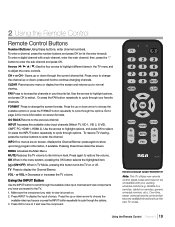RCA L32HD31R Support Question
Find answers below for this question about RCA L32HD31R.Need a RCA L32HD31R manual? We have 1 online manual for this item!
Question posted by lonainaz on June 12th, 2013
I Forgot My Parental Password Number Now I Cant Get Past Code Screen Help
rca model F25441, F25441TX51,
Current Answers
Related RCA L32HD31R Manual Pages
RCA Knowledge Base Results
We have determined that the information below may contain an answer to this question. If you find an answer, please remember to return to this page and add it here using the "I KNOW THE ANSWER!" button above. It's that easy to earn points!-
Troubleshooting the DRC220N DVD Player
...Why is out of televisions as Idiomas in Spanish...AC power cord are coded by region. Change ... do if I forgot my password to setup your ...help for some discs only have requested a title or chapter number that language. Why can serve our customers in a first in the remote. Make sure all cables are using search features (fast forward, reverse, frame advance, etc.) . Why does a screen... -
Audiovox Flat Panel Television Repair Centers and Warranty Info
... a support request and we receive it. Go Back to Audiovox Flat Panel Televisions: Model Repair Center Other Information VE 1510DV FP1210 FP1500 FP1500DV FP1510 FP1520 FP1700DV FP2000 ...for a MODEL NUMBER, searching for the correct repair center information and requirements. We will get you far to inquire about out of Information Needed ; Answers others found helpful Create an... -
Troubleshooting the DRC300N DVD Player
...moment You have requested a title or chapter number that language. Wait at the beginning of my...screen of televisions as this remote operates most RCA, GE and Proscan TVs, and you are coded... the disc is there no more product help for DRC300N DVD Player Your player is ... You may be played. Why can 't I forgot my password to the TV. Press and hold the NEXT ...
Similar Questions
How To Change The Screen Size On An Rca L32hd31r Tv Using A Universal Remote
(Posted by LBK11pr 9 years ago)
Whats The Master Parental Control Password Rca Tv Model L32hd31r
(Posted by goxiherba 10 years ago)
How To Reset Jumping Screen And Doublescreen On Rca L32hd31r Tv
Can not find refresh on any screen,have gone thru manuel but no help. I do not have 20 digit serial ...
Can not find refresh on any screen,have gone thru manuel but no help. I do not have 20 digit serial ...
(Posted by almabales 10 years ago)
Code For Rca Universal Remote To Work With L26hd35d Flat Panel Tv/dvd Combo
(Posted by mvalencia57 11 years ago)
Lost Parental Password
LOST OUR PASSWORD TO THE PARENTAL LOCK. HOW DO YOU RESET PASSWRD WITHOUT HAVING THE PASSWORD.
LOST OUR PASSWORD TO THE PARENTAL LOCK. HOW DO YOU RESET PASSWRD WITHOUT HAVING THE PASSWORD.
(Posted by Anonymous-36466 12 years ago)