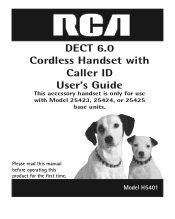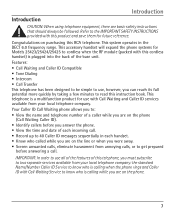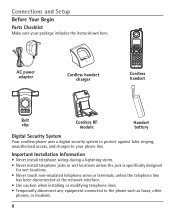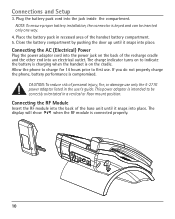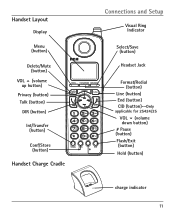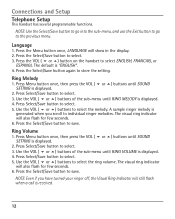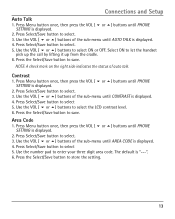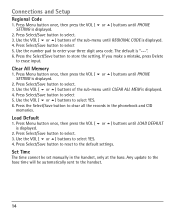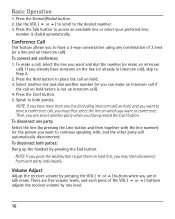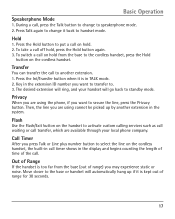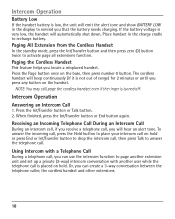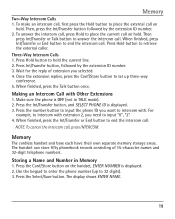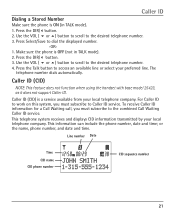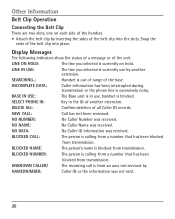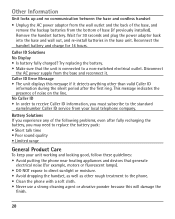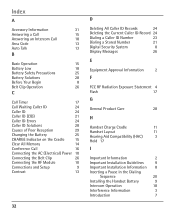RCA H5401RE1 Support Question
Find answers below for this question about RCA H5401RE1 - ViSYS Cordless Extension Handset.Need a RCA H5401RE1 manual? We have 1 online manual for this item!
Question posted by barcobarkley on October 11th, 2013
I Cannot Get A Dial Tone On Handset. Display Reads 'impossible.'
The person who posted this question about this RCA product did not include a detailed explanation. Please use the "Request More Information" button to the right if more details would help you to answer this question.
Current Answers
Related RCA H5401RE1 Manual Pages
RCA Knowledge Base Results
We have determined that the information below may contain an answer to this question. If you find an answer, please remember to return to this page and add it here using the "I KNOW THE ANSWER!" button above. It's that easy to earn points!-
Bluetooth Operation on Jensen MP6612i Multi-Media Receiver
... on the screen. Press the Hang Up button to display the phone book stored on the remote control to open the direct dial screen. Dialing a Saved Number: Press the Phone (icon) button to view. When your mobile phone's "Bluetooth function" is not available. The screen will display Reading while the phone book is a limitation of the head unit when... -
Firmware Upgrade for RCA RD1090 MP3 Player
... with mp3 and creates files that no external memory has been inserted and the Lyra RD1090 display reads: "USB Connected Int. The Lyra Install shield Wizard will see the message, "The Lyra...Click the "OK" button, and then "Done". RD1090 Firmware Upgrade This is enabled and displayed. Files created in mp3 file header parsing. Eliminated the subtle pop noise between internal and external... -
On screen display reading Incorrect Disc Format.
..." Disc loading problems with headrest Using the CD Player and Tape Player on the RCA RS2653 Shelf System Basic Functions when playing Discs on screen display (OSD) reads, "Incorrect Disc Format", what does this mean? The disc is facing towards the driver. 1024 Car Video Headrest Solutions 06/11/2007 05:45...
Similar Questions
Phone Reads 'base In Use'
Not Able to receive or make calls from phone. Phone screen reads "Base In Use"
Not Able to receive or make calls from phone. Phone screen reads "Base In Use"
(Posted by kaycoffee1 3 years ago)
Rca Model H5401 Cordless Handset
How do I synic or register my RCA Model H5401 cordless handset to the RCA model 25425 base?
How do I synic or register my RCA Model H5401 cordless handset to the RCA model 25425 base?
(Posted by yourfreightguy 11 years ago)
No Dial Tone On The Visys 25255
Just bought the phone, Set it up, has no dial tone. Use another phone to insert the line and that ph...
Just bought the phone, Set it up, has no dial tone. Use another phone to insert the line and that ph...
(Posted by KMartin17887 12 years ago)
No Lcd Display
The H5401RE1 handset works fine except that there is no display on the LCD. It lights up but shows n...
The H5401RE1 handset works fine except that there is no display on the LCD. It lights up but shows n...
(Posted by peggyanded 13 years ago)
Rca H5400re3 Has No Dial Tone
The handset does not have dial tone. It turns on, the base has a dial tone but the cordless handset ...
The handset does not have dial tone. It turns on, the base has a dial tone but the cordless handset ...
(Posted by cftaxservices 13 years ago)