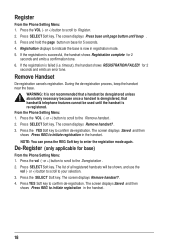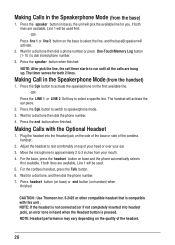RCA 25255RE2 Support Question
Find answers below for this question about RCA 25255RE2 - ViSYS Cordless Phone Base Station.Need a RCA 25255RE2 manual? We have 1 online manual for this item!
Question posted by KMartin17887 on August 22nd, 2011
No Dial Tone On The Visys 25255
Just bought the phone, Set it up, has no dial tone. Use another phone to insert the line and that phone received a dial tone. RCA ViSYS 25255 still no dial tone.
Current Answers
Related RCA 25255RE2 Manual Pages
RCA Knowledge Base Results
We have determined that the information below may contain an answer to this question. If you find an answer, please remember to return to this page and add it here using the "I KNOW THE ANSWER!" button above. It's that easy to earn points!-
What is the difference between FRS and GMRS radios?
Mobile and base station-style radios are available as well, but are higher quality. 845 Portable Audio Products Two ...the United States since 1996. These are normally commercial UHF radios often used on citizens' band (CB) at 27 MHz, or the 49 MHz band also used by cordless phones, toys, and baby monitors. Paint used in the public service and commercial land mobile bands. The Family ... -
Operation of the RCA RD1080 Digital MP3 Player
... hold for your desired preset station. For more difficult REACH CUSTOMER SUPPORT If searching the answers in our system for quick backward scan of the RCA RD1070 Digital MP3 Player Operating the RCA M2030 Digital MP3 Player Operating the RCA MC2010 Digital MP3 Player We use headphones: Insert the phone plug into the headphones... -
Using the Settings on the Jensen NVX225 GPS Navigation System
... the knowledge base by the speed warning. Alternative speeding tolerance If the speed limit of the current road reaches the value set at Alternative speed limit, this setting will disable ... Settings These are Home and Work. If you need to receive the warnings or not. Then the settings of the upper slider will be recalculated until you exceed the speed limit by using...
Similar Questions
Cannot Register Handsets On Rca Visys Telephone System 25255
(Posted by kenlamonte 5 months ago)
Does This Phone Have The Announcement Only Option?
Does this phone have the Announcement Only option?
Does this phone have the Announcement Only option?
(Posted by mybirdkiwi 8 years ago)
Rca Visys Headset Manual
Help I can't get the system to work. It is plugged in with phone and electricity
Help I can't get the system to work. It is plugged in with phone and electricity
(Posted by Lastonkus 9 years ago)
Just Bought Replacement Phone For Model #25250re1-a Please Help To Reg. As Line
(Posted by jwdugganmd 10 years ago)
Having An Issue With Our Phone. Receiving Error: Inhibited? Please Help
(Posted by holmbergwellness 11 years ago)