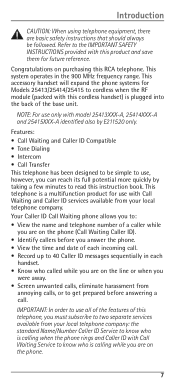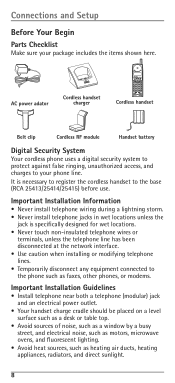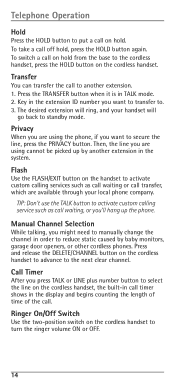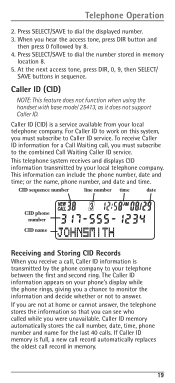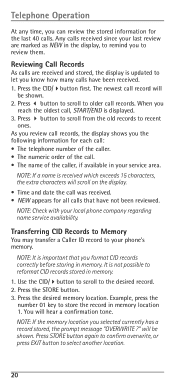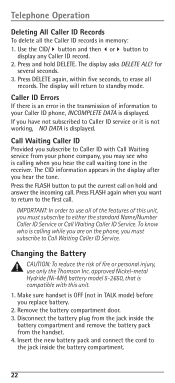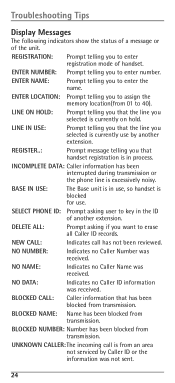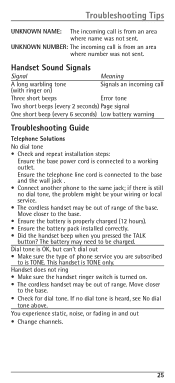RCA H5400RE3 Support Question
Find answers below for this question about RCA H5400RE3 - Business Phone Cordless Extension Handset.Need a RCA H5400RE3 manual? We have 1 online manual for this item!
Question posted by cftaxservices on January 6th, 2011
Rca H5400re3 Has No Dial Tone
The handset does not have dial tone. It turns on, the base has a dial tone but the cordless handset does not get dial tone.
Current Answers
Related RCA H5400RE3 Manual Pages
RCA Knowledge Base Results
We have determined that the information below may contain an answer to this question. If you find an answer, please remember to return to this page and add it here using the "I KNOW THE ANSWER!" button above. It's that easy to earn points!-
Basic Operation of Phase Linear BT1611i Head Unit
... different mode of operation, as debris could cause intermittent operation or other malfunctions. Phone Vol: Use this feature to set the unit to the unit's Bluetooth system. The default... Receiver Basic Operation of time. To program a specific start-up volume level, turn the function off the chassis. "Beep Tone On" is located on the display. Liquid Crystal Display (LCD) The LCD ... -
Bluetooth Operation on Phase Linear BT1611i Head Unit
... is muted and a ringtone is successful, the LCD displays Dis-conn:1 check and returns to dial a call through the last 10 dialed numbers. Use the Audio Control to change. Turn the Audio Control to select 0-9, *, and # to input the phone number, pressing the Audio Control to select the "A Answer" option. Press the B (Clear) button... -
Operating Instructions for the Phase Linear UV8 In-Dash DVD Player
...FIRST Feel free to search the knowledge base by entering the correct password. TS Cal... button (4) on the control panel. The extension ratio is engaged. Select Item to Set:... Beep Confirmation An audible beep tone confirms each disc is turned on the control panel to the...turn on the unit by the DVD, then the default language is displayed on the remote control to adjust by the car phone...
Similar Questions
I Cannot Get A Dial Tone On Handset. Display Reads 'impossible.'
(Posted by barcobarkley 10 years ago)
Where Can I Download A Copy Of The Manuel For Rca Business Phone H5400re3 Ccordl
(Posted by richardbaggett 12 years ago)
No Dial Tone On The Visys 25255
Just bought the phone, Set it up, has no dial tone. Use another phone to insert the line and that ph...
Just bought the phone, Set it up, has no dial tone. Use another phone to insert the line and that ph...
(Posted by KMartin17887 12 years ago)
New Cordless Phone
We need to replace a cordless phone, how do we un-register to old one from the base in order to regi...
We need to replace a cordless phone, how do we un-register to old one from the base in order to regi...
(Posted by stacey8371 12 years ago)
How To Turn Up Volume On Handset
New RCA RCA H5400RE3 did not come with manual
New RCA RCA H5400RE3 did not come with manual
(Posted by bmerritt04 13 years ago)