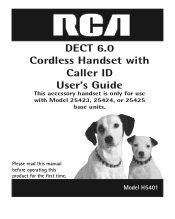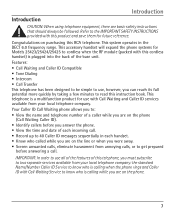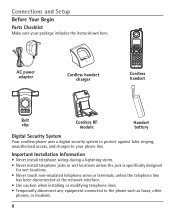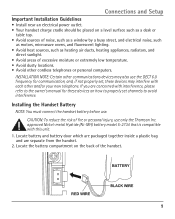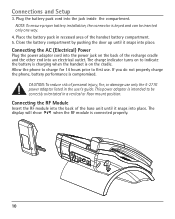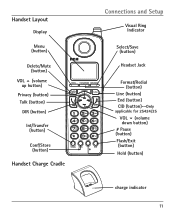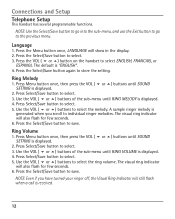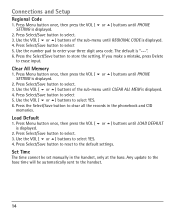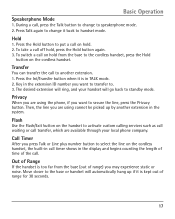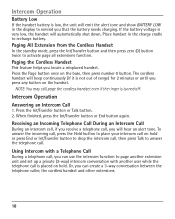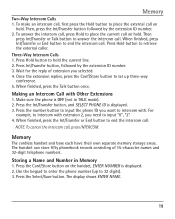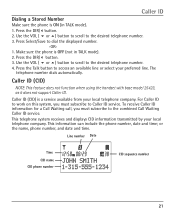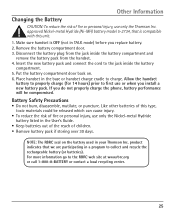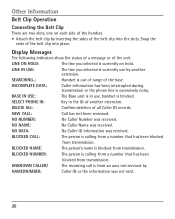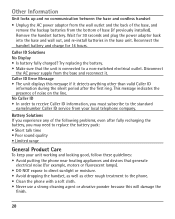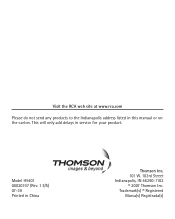RCA H5401RE1 Support Question
Find answers below for this question about RCA H5401RE1 - ViSYS Cordless Extension Handset.Need a RCA H5401RE1 manual? We have 1 online manual for this item!
Question posted by yourfreightguy on August 12th, 2012
Rca Model H5401 Cordless Handset
How do I synic or register my RCA Model H5401 cordless handset to the RCA model 25425 base?
Current Answers
Related RCA H5401RE1 Manual Pages
RCA Knowledge Base Results
We have determined that the information below may contain an answer to this question. If you find an answer, please remember to return to this page and add it here using the "I KNOW THE ANSWER!" button above. It's that easy to earn points!-
Operating and Troubleshooting the RCA WSP150 Wireless Speakers
... or if the signal is on. Make sure that use RF frequencies such as cordless phones, cell phones and baby monitors are connected properly and that automatically turns the transmitter on each one...of your inquiry - Increase the volume on the transmitter; Where do I find the model number The model number for the speakers are connecting to the audio output jacks from the transmitter to... -
Troubleshooting the Acoustic Research ARWH1 Mini-Bridge Headset
... Other wireless devices, such as possible. NOTE: Search for a MODEL NUMBER, searching for a few seconds and restart it. Note: You...check your Mini-Bridge as far from these devices as cordless phones and WiFi routers, may be compatible with your Mini-Bridge... above, then push the red search button to search the knowledge base by entering your product. If you can submit a support request ... -
Bluetooth Operation on the Jensen VM9214
...handset 7. To turn "Auto answer" on: Touch the button to this unit, it is a limitation of your Bluetooth phone (first time use) 8. Once the unit has been paired with your phone.... 3. Since there are a number of Bluetooth mobile phone implementations available on the market, operations with the phone, the unit's model number, "VM9214", will be connected to view the...
Similar Questions
Cannot Register Handsets On Rca Visys Telephone System 25255
(Posted by kenlamonte 5 months ago)
How Do I Register My H5401re1 Handset
(Posted by Pbusby115 1 year ago)
I Cannot Get A Dial Tone On Handset. Display Reads 'impossible.'
(Posted by barcobarkley 10 years ago)
How Do I Pick Up Lines Holding On My Cordless H5401re1 Phone
(Posted by Anonymous-98347 11 years ago)
New Cordless Phone
We need to replace a cordless phone, how do we un-register to old one from the base in order to regi...
We need to replace a cordless phone, how do we un-register to old one from the base in order to regi...
(Posted by stacey8371 12 years ago)