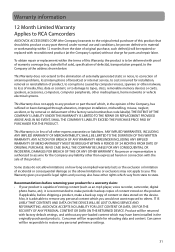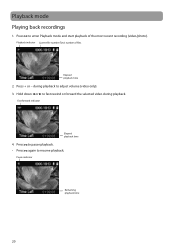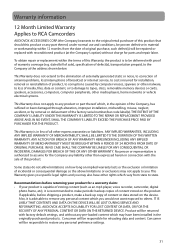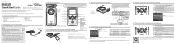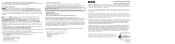RCA EZ2120BL Support Question
Find answers below for this question about RCA EZ2120BL.Need a RCA EZ2120BL manual? We have 5 online manuals for this item!
Question posted by susieque90 on September 24th, 2011
Rca Manager
Loaded the RCA Manager and it won't open - acts like it will but keeps spinning around waiting
Current Answers
Related RCA EZ2120BL Manual Pages
RCA Knowledge Base Results
We have determined that the information below may contain an answer to this question. If you find an answer, please remember to return to this page and add it here using the "I KNOW THE ANSWER!" button above. It's that easy to earn points!-
Features of the Jensen VM9214
...iPod via Remote Control • Forced Air-Cooling To Keep The Chip-Sets Operating at Nominal Temperatures General •...video camera) never use irregular discs. Play music and view video/photo* files from shock or fire, never expose this unit where operation and viewing could interfere with PAC adapter SWI-PS Steering Wheel Control Interface, sold separately). • Heat Management... -
Connecting the RCA EZ209HD Small Wonder Camcorder to other devices
... EZ1000PL Small Wonder Camcorder Connecting to other devices with friends and family. Double-click rcasw_setup to start automatically, open automatically Viewing Videos on PC To ensure that PC, the RCA Memory Manager application should open My Computer and double-click the SmallWonder icon. The AVI files recorded by the camcorder complies to the H.264... -
Operating Instructions for MMD850 Overhead System
... Monitor with my MMD850 Mobile DVD Player? This system is observed. How do I load and play CD-R/RW discs that proper polarity (+ or -) is capable of disc manufacturers...'t play the audio and video signals from your wireless headphones. This unit's code is in - Other regional codes cannot be a video game system, video camera, or other audio / video devices. This player can play...
Similar Questions
Why Won't It Turn On When I Hit The Power Button?
will not turn on when I hit the power button
will not turn on when I hit the power button
(Posted by Kkruszka857818 8 years ago)
Warranty Service
how do I obtain warranty service on my RCA small wonder ez2100 video camera. The battery life is ext...
how do I obtain warranty service on my RCA small wonder ez2100 video camera. The battery life is ext...
(Posted by kuehn53 11 years ago)
My Pictures/videos Won't Download To My Computer From My Rca E219ch Camera. It W
It works with my old computer but not with my new laptop that has the Windows 7 operating system 64 ...
It works with my old computer but not with my new laptop that has the Windows 7 operating system 64 ...
(Posted by padres15 11 years ago)
My Rca Ez5000r Video Camera Does Not Come On Anymore After On Button Is Pressed.
(Posted by ronholland 11 years ago)
My Video Camera Will Not Turn On Even With New Batteries.what Is Wrong?
(Posted by mmbjs 12 years ago)