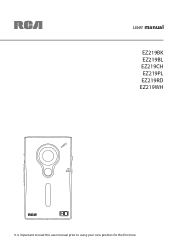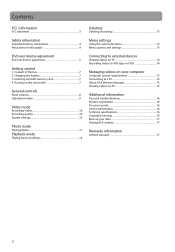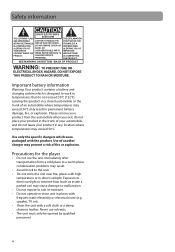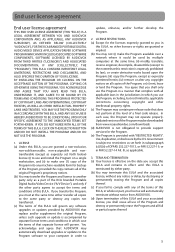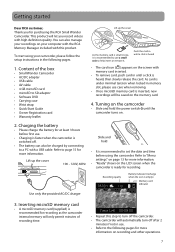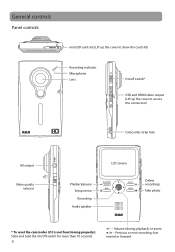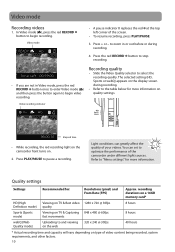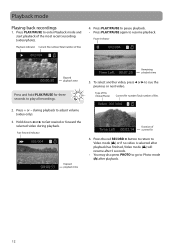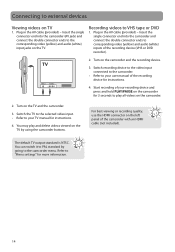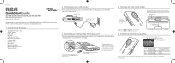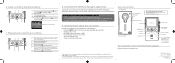RCA EZ219CH Support Question
Find answers below for this question about RCA EZ219CH.Need a RCA EZ219CH manual? We have 6 online manuals for this item!
Question posted by padres15 on August 26th, 2012
My Pictures/videos Won't Download To My Computer From My Rca E219ch Camera. It W
It works with my old computer but not with my new laptop that has the Windows 7 operating system 64 bits. Do I need a new/different driver that is compatible with Wind 7?
Current Answers
Related RCA EZ219CH Manual Pages
RCA Knowledge Base Results
We have determined that the information below may contain an answer to this question. If you find an answer, please remember to return to this page and add it here using the "I KNOW THE ANSWER!" button above. It's that easy to earn points!-
Troubleshooting and Downloads for the EZC209HD Small Wonder Camcorder
...? The Memory Manager software that is there no video on the RCA EZC209HD? Simply select the "sharing" icon in different modes (e.g., HD, WebQ, Sports Mode) be not fully compatible with the supplied AC/DC adapter. Unplug the camcorder from the RCA EZC209HD play in difficulty playing videos captured with your computer, which is the... -
Troubleshooting and Downloads for the EZ209HD Small Wonder Camcorder
...download. RCA has identified conflicts with the camera. What can play in order to use the AVI file format. Close the error message dialog box. Why is switched off. This download will detect a new update. Make sure to share. Unplug the camcorder from the RCA EZ209HD play the video...the instructions under the "Sharing Videos" tab located in different modes (e.g., HD, WebQ, ... -
Operating Instructions for VOD102 Overhead System
... Insert the disc (label towards driver) into the player, the menu screen...picture quality. Change the source by pivoting the screen to page down . The hinge friction will turn the system on and off. A disc that the memory will drop down LCD with downloaded MP3 files). How do I play the audio and video signals from your installer for VOD102 Mobile DVD Player How do I operate...
Similar Questions
My Rca Ez5000r Video Camera Does Not Come On Anymore After On Button Is Pressed.
(Posted by ronholland 11 years ago)
Batteries
my rca camera does not charge! does that mean I need to buy a new battery
my rca camera does not charge! does that mean I need to buy a new battery
(Posted by jminor89 11 years ago)
Camcorder Has No Power
I bought my sister this RCA EZDVD1BD Memory Maker Bundle from eBay which included a Small Wonder EZ2...
I bought my sister this RCA EZDVD1BD Memory Maker Bundle from eBay which included a Small Wonder EZ2...
(Posted by wrsimon 12 years ago)
Camera Modes
When I press the middle button to record a video, the mode that the camera is in (high quality mode ...
When I press the middle button to record a video, the mode that the camera is in (high quality mode ...
(Posted by hamsterlovera 12 years ago)
My Video Camera Will Not Turn On Even With New Batteries.what Is Wrong?
(Posted by mmbjs 12 years ago)