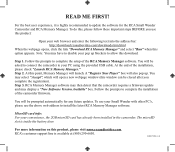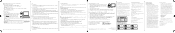RCA EZ217RD Support Question
Find answers below for this question about RCA EZ217RD.Need a RCA EZ217RD manual? We have 3 online manuals for this item!
Question posted by hamsterlovera on August 17th, 2011
Camera Modes
When I press the middle button to record a video, the mode that the camera is in (high quality mode OR web quality mode), stays on the screen, along with the time 00:00. The camera turns frozen. To go back i have to take the batteries out, put them back in, and turn the camera on.
Any idea why this is happening?
Current Answers
Related RCA EZ217RD Manual Pages
RCA Knowledge Base Results
We have determined that the information below may contain an answer to this question. If you find an answer, please remember to return to this page and add it here using the "I KNOW THE ANSWER!" button above. It's that easy to earn points!-
Operating Instructions for MMD154 Overhead System
... component on or off . DVD discs which contain video. When the DVD Menu appears, press Play/Pause button or Enter button to restart at the point you get caught in DVD mode and watch DVD's. Optional wired Headphones may be selected to turn the MMD154 on and press the A/V button on the remote control until you selected. The... -
Best video connection for my DVD player
To determine the best video connection, refer to Top S-Video is a high quality method of the TV back panel used in this article are divided between PB and PR connectors, and the black and white signal is the Y connector. Component video • Composite video The information is part of a three-cable bundle that offer different levels... -
Operating Instructions for the Phase Linear UV8 In-Dash DVD Player
... level, turn the rotary encoder to adjust the volume to adjust the tilt angle in the center of Question Click the ASK A QUESTION at a time. Parameter Adjustment Procedure: Enter Picture Quality Setting Mode: Press the PIC button (22) on the remote control or the PIC/AS/PS button (3) on the monitor. Exit Picture Quality Setting Mode: Press the PIC button (22...
Similar Questions
Cord To Download Photos
where can I get a cord to download my photos to my computer? Is there another cord compatible? Thank...
where can I get a cord to download my photos to my computer? Is there another cord compatible? Thank...
(Posted by Gospelangel 7 years ago)
My Rca Ez5000r Video Camera Does Not Come On Anymore After On Button Is Pressed.
(Posted by ronholland 11 years ago)
My Rca Small Wonder Camcorder.
My RCA Small Wonder Camcorder wont turn on. I put new batteries in and pressed the "ON" button but i...
My RCA Small Wonder Camcorder wont turn on. I put new batteries in and pressed the "ON" button but i...
(Posted by barca126 11 years ago)
Camcorder Has No Power
I bought my sister this RCA EZDVD1BD Memory Maker Bundle from eBay which included a Small Wonder EZ2...
I bought my sister this RCA EZDVD1BD Memory Maker Bundle from eBay which included a Small Wonder EZ2...
(Posted by wrsimon 12 years ago)
My Video Camera Will Not Turn On Even With New Batteries.what Is Wrong?
(Posted by mmbjs 12 years ago)