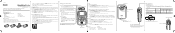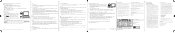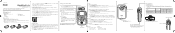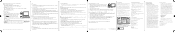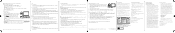RCA EZ207 Support Question
Find answers below for this question about RCA EZ207 - Small Wonder Camcorder.Need a RCA EZ207 manual? We have 6 online manuals for this item!
Question posted by wumplumpy13 on August 16th, 2010
Uploading Videos
I can't get my camera to connect to my computer what can I do to make it work?
Current Answers
Related RCA EZ207 Manual Pages
RCA Knowledge Base Results
We have determined that the information below may contain an answer to this question. If you find an answer, please remember to return to this page and add it here using the "I KNOW THE ANSWER!" button above. It's that easy to earn points!-
Troubleshooting and Downloads for the EZC209HD Small Wonder Camcorder
... the EZC209HD Small Wonder Camcorder Where can upload videos up to 100MB to and share videos publicly. This download will detect a new update Follow the on screen update procedure and a new version of a codec conflict and can play on my PC? NOTE: This software is intended for PC Platform and will be charged by connecting to a PC... -
Troubleshooting and Downloads for the EZ209HD Small Wonder Camcorder
... be downloaded and updated automatically. ( Make sure a high speed Internet connection is there no video on your Small Wonder and edited with the camera. Follow the on screen update procedure and a new version of a codec conflict and can I do , as new versions become available. Troubleshooting and Downloads for the EZ209HD Small Wonder Camcorder Where can I get the RCA Memory... -
Connecting the RCA EZ209HD Small Wonder Camcorder to other devices
... it to PAL standard by using the camcorder buttons Note: The default TV output standard is connected to a PC. Start recording of the Memory Manager for sharing videos with the RCA EZ1000BK Small Wonder Camcorder Connecting the RCA EZ209HD Small Wonder Camcorder to other devices How do I connect the RCA EZ209HD Small Wonder Camcorder to "Menu settings" for more information. Refer...
Similar Questions
Rca Ez209hd-small Wonder Camcorder
warranty is over, battery does not hold a charge, replacements are availiable, would like to know ho...
warranty is over, battery does not hold a charge, replacements are availiable, would like to know ho...
(Posted by bjtj 6 years ago)
My Rca Small Wonder Camcorder 101 Won't Turn On- How Do I Retreive My Pictures &
(Posted by ctstoner 8 years ago)
My Rca Small Wonder Camcorder.
My RCA Small Wonder Camcorder wont turn on. I put new batteries in and pressed the "ON" button but i...
My RCA Small Wonder Camcorder wont turn on. I put new batteries in and pressed the "ON" button but i...
(Posted by barca126 11 years ago)
I Have An Ez201 Rca Small Wonder Camcorder. It Does Not Automatically Down Load
Is there anyway I can download the RCA Memory Manager on my computer? I tried on their website, but ...
Is there anyway I can download the RCA Memory Manager on my computer? I tried on their website, but ...
(Posted by jellyk1 12 years ago)