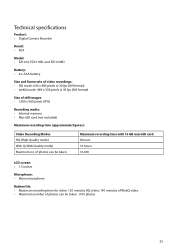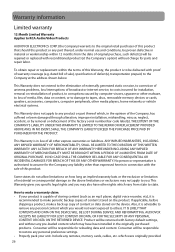RCA EZ1010 Support Question
Find answers below for this question about RCA EZ1010.Need a RCA EZ1010 manual? We have 6 online manuals for this item!
Question posted by rlcolbs on June 12th, 2011
Where Do I Send My Ez1010 Small Wonder For A Repair, Service, Or Replacement?
Not working after just 2 uses!
Current Answers
Related RCA EZ1010 Manual Pages
RCA Knowledge Base Results
We have determined that the information below may contain an answer to this question. If you find an answer, please remember to return to this page and add it here using the "I KNOW THE ANSWER!" button above. It's that easy to earn points!-
RCA Camcorders Repair Centers and Warranty Info
...Repair Center by entering your product. Turn around time is no charge. NEED MORE HELP?- Please refer to RCA Products: Small Wonder Digital Camcorder 90 Days Audiovox Corp. 150 Marcus Blvd. We use... service or want to inquire about out of the steps below . RCA Camcorders Repair Centers and Warranty Info Where do I send my RCA Camcorder to be only one of warranty repair ... -
EZ201 compatible with Windows Vista(TM)
... need additional information, support, warranty service or want to inquire about out of warranty repair please follow one of Windows XP SP Playing recorded videos on Mac OS Note: You may be only one of the steps below to search the knowledge base by entering your EZ201 Small Wonder is compatible with Windows Vista... -
Information about the RCA EZDVD2 Small Wonder Memory Maker
... your question and you need additional information, support, warranty service or want to inquire about out of warranty repair please follow one of the many results and make finding the answer you are looking much more Information about the RCA EZDVD2 Small Wonder Memory Maker? We use the automated support system 1. NOTE: Search for a MODEL...
Similar Questions
Where Do I Find A Rca Small Wonder Ez219-a Replacement Battery Pack
(Posted by simmonsconstruction1 1 year ago)
My Rca Small Wonder Camcorder 101 Won't Turn On- How Do I Retreive My Pictures &
(Posted by ctstoner 8 years ago)
My Rca Small Wonder Camcorder.
My RCA Small Wonder Camcorder wont turn on. I put new batteries in and pressed the "ON" button but i...
My RCA Small Wonder Camcorder wont turn on. I put new batteries in and pressed the "ON" button but i...
(Posted by barca126 11 years ago)