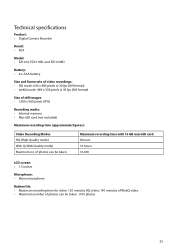RCA EZ1010 Support Question
Find answers below for this question about RCA EZ1010.Need a RCA EZ1010 manual? We have 6 online manuals for this item!
Question posted by chaf on July 12th, 2011
Is The Ez1010-a A Chinese Knock-off?
Current Answers
Answer #1: Posted by kcmjr on July 12th, 2011 12:50 PM
https://secure.wikimedia.org/wikipedia/en/wiki/RCA
"RCA is a trademark owned by Technicolor SA[1] which is used on products made by that company as well as Audiovox, ON Corporation and Sony Music Entertainment. RCA stood for Radio Corporation of America, a company which later became RCA Corporation which was taken over by General Electric in 1986 and then split up."
As you can see by the above quote RCA is simply a brand name used on various products for it's name recognition.
RCA audio products are made by AudioVox and Sony. All RCA products are made in either Japan or China and many will be re-branded from other manufacturers. It's very possible that you will see identical products with different names becuase of the way mass produced products are marketed.
Licenses & Certifications: Microsoft, Cisco, VMware, Novell, FCC RF & Amateur Radio licensed.
Related RCA EZ1010 Manual Pages
RCA Knowledge Base Results
We have determined that the information below may contain an answer to this question. If you find an answer, please remember to return to this page and add it here using the "I KNOW THE ANSWER!" button above. It's that easy to earn points!-
Setup Information for VE1020 DVD Player and TV
...select screen aspect ratio. 4:3 PS, 4:3 LB, 16:9. Default, French, Spanish, Chinese, Japanese). Video Menu: Use to exit the Setup Menu. Enter the current password Input the new ...alarm mode indicated by performing steps 1-3 of dashes appear, it off ) . default, French, Spanish, Chinese, Japanese). How do I find setup information for subtitles (Disc dependant) , (English - Setup Menu... -
Operating Instructions for the Phase Linear UV8 In-Dash DVD Player
... description. To use the automated support system 1. If the selected language is displayed on the control panel. Hardware Sub-menu Features: If the rear-view video camera is connected, the unit is in our system for words like purchase or, warranty will automatically change the source through the Setup menu. first out... -
Operating Instructions for VOD102 Overhead System
... features for individual preference. AV1: The AV1 input may be a video game system, video camera, or other audio / video device. The VOD102 is connected it will illuminate the controls. The AUX... pivoting the screen to the RCA input ( AV1). Please see your installer for optional video monitor(s). Audio discs - However, due to AV1 input (optional accessory cable part number 8010730...
Similar Questions
will not turn on when I hit the power button
how do I obtain warranty service on my RCA small wonder ez2100 video camera. The battery life is ext...
Not working after just 2 uses!