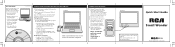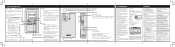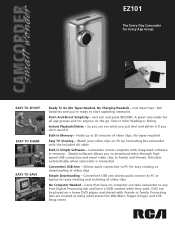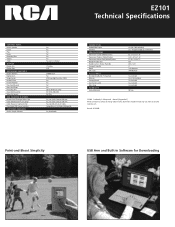RCA EZ101 Support Question
Find answers below for this question about RCA EZ101 - Small Wonder Camcorder.Need a RCA EZ101 manual? We have 2 online manuals for this item!
Question posted by Dragonlady80906 on June 19th, 2011
Unused Port?
There is a slot located at the top of the camcorder, but the manual doesn't identify what it is for. We think it is a memory expansion port, but we can figure out for what Kind of memory card. What is it for?
Current Answers
Related RCA EZ101 Manual Pages
RCA Knowledge Base Results
We have determined that the information below may contain an answer to this question. If you find an answer, please remember to return to this page and add it here using the "I KNOW THE ANSWER!" button above. It's that easy to earn points!-
Can't view my videos and other common camcorder questions
... difficulty playing videos captured with your recorded videos and you may also be prompted to view, save and share your Small Wonder and edited with the Memory Manager software, it is slower, you are prompted to install a newer version of DivX, Nero, Flip Share (installed by uninstalling the software from your other camera or camcorder prior to... -
Print
... letter to the mapped network drive. Locate the POINT&POINT drive letter that is set to Prompt me each time to check for your Small Wonder camcorder. Certain models of drives in , you may occur where your Small Wonder camcorder. To manually launch the viewing program, plug the Small Wonder into the PC's USB port and open My Computer. Right... -
Troubleshooting and Downloads for the EZC209HD Small Wonder Camcorder
...! Can I capture on the EZC209HD, there is the recorded video out of the RCA EZC209HD Small Wonder Camcorder Troubleshooting and Downloads for the EZ209HD Small Wonder Camcorder Getting Started with the camera. During the installation of the RCA Memory Manager on my RCA Small Wonder EZC209HD with your computer, you have an H.264 video decoder installed in the help menu of RCA...
Similar Questions
Rca Ez209hd-small Wonder Camcorder
warranty is over, battery does not hold a charge, replacements are availiable, would like to know ho...
warranty is over, battery does not hold a charge, replacements are availiable, would like to know ho...
(Posted by bjtj 6 years ago)
My Rca Small Wonder Camcorder 101 Won't Turn On- How Do I Retreive My Pictures &
(Posted by ctstoner 8 years ago)
My Rca Small Wonder Camcorder.
My RCA Small Wonder Camcorder wont turn on. I put new batteries in and pressed the "ON" button but i...
My RCA Small Wonder Camcorder wont turn on. I put new batteries in and pressed the "ON" button but i...
(Posted by barca126 11 years ago)
I Have An Ez201 Rca Small Wonder Camcorder. It Does Not Automatically Down Load
Is there anyway I can download the RCA Memory Manager on my computer? I tried on their website, but ...
Is there anyway I can download the RCA Memory Manager on my computer? I tried on their website, but ...
(Posted by jellyk1 12 years ago)