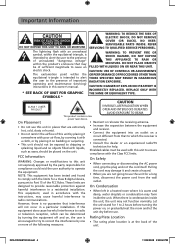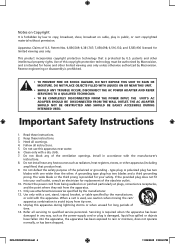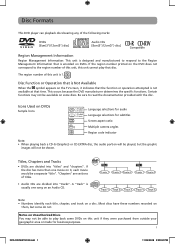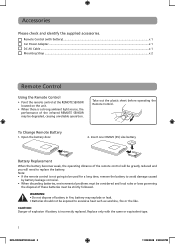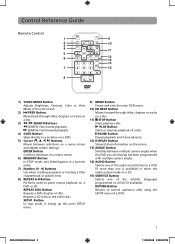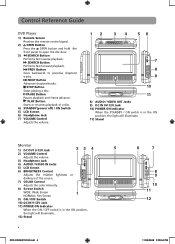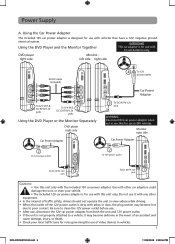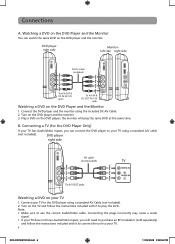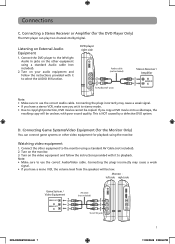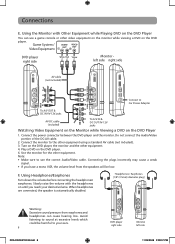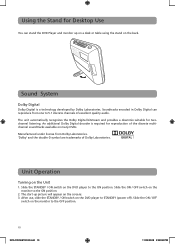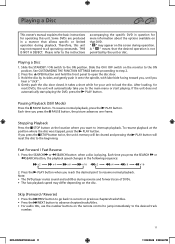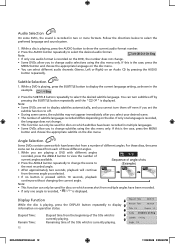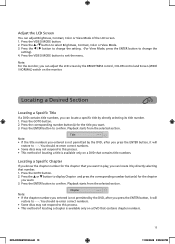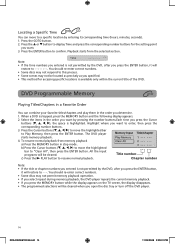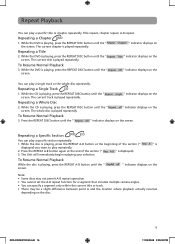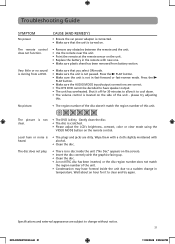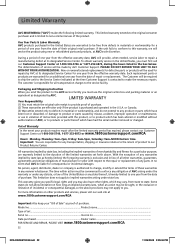RCA DRC69702 Support Question
Find answers below for this question about RCA DRC69702 - Dual 7" Mobile DVD System.Need a RCA DRC69702 manual? We have 2 online manuals for this item!
Question posted by jas01 on July 25th, 2011
Replacement Cords
dog chewed cord that connects video screens ,can i buy another cord
Current Answers
Related RCA DRC69702 Manual Pages
RCA Knowledge Base Results
We have determined that the information below may contain an answer to this question. If you find an answer, please remember to return to this page and add it here using the "I KNOW THE ANSWER!" button above. It's that easy to earn points!-
Troubleshooting the VOD10PS2 Overhead PS2 Player
...dual channel headphones and that the source is on the LCD screen...VOD10PS2 Mobile Video .... Try cleaning or replacing the disc. Why ...audio CDs. Make sure the Modulator is connected properly. You have sections that is normal for a few minutes. Please see the table below to adjust the Brightness setting, as a DVD Why is there a picture on the screen, but then stop or cause the LCD screen... -
Trouble locating product manual
... Systems the AA94BT2 replaces Systems the AABT47 replaces Alarm Car Security -Transmitters Vehicle Theft Recovery Car Video Headrest Solutions Overhead Solutions Dropdown LCD Dropdown LCD w/DVD Drop Down LCD with a Component Home Telephones Home Television Direct View - Mobile Model Car Video Remote Control Cloths Wipes Kits Home Antennas AM/FM Antennas Indoor Outdoor Home Audio Shelf Systems... -
Troubleshooting the MMD92 DVD player
... a defect in the product, but no power coming from the video monitor of my MMD92 mobile DVD player dark? This is not obstructed. Verify that both ends of my MMD92 mobile DVD player? Make sure the Modulator is there no picture on my MMD92 mobile DVD player? Consider replacing the batteries to . In certain areas where there are...
Similar Questions
Rca Twin Mobile Dvd Players Drc6296 Will Not Play Dvd
(Posted by OldPadgit 9 years ago)
Rca Dual Screen Mobile Dvd Drc69702 Won't Load Dvd
(Posted by Midav 10 years ago)
Rca Drc6296 Twin Mobile Dvd Players With 9 Lcd Screens
Replacement
rca drc6296 twin mobile dvd players with 9 lcd screensreplacement
rca drc6296 twin mobile dvd players with 9 lcd screensreplacement
(Posted by dvgraphicsinfo 11 years ago)
No Power On Rca Dual Screen Dvd Player
Where do I purchase new power adaptor for drc69702?
Where do I purchase new power adaptor for drc69702?
(Posted by Debcrowther18 12 years ago)
Warranty Info ....need To Know How I Can Get My Auto Dvd Player Replaced
Purchased a RCA DRC69702 for my car and it stopped playing in 11/02/10.. When I took it back to Targ...
Purchased a RCA DRC69702 for my car and it stopped playing in 11/02/10.. When I took it back to Targ...
(Posted by anewuflowers5 12 years ago)