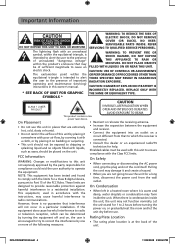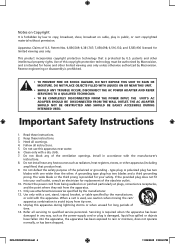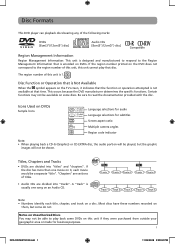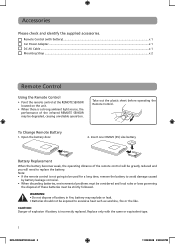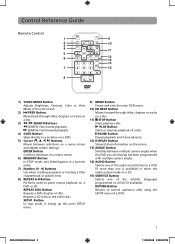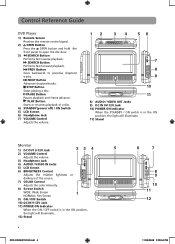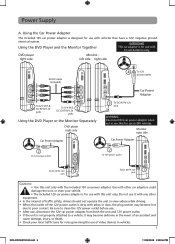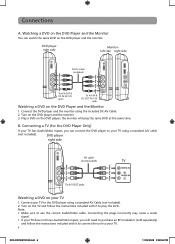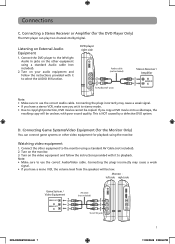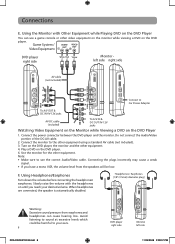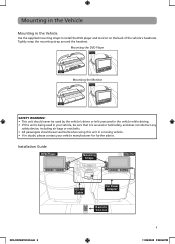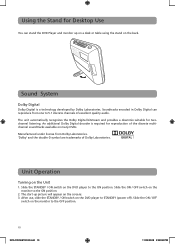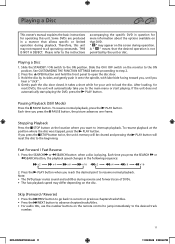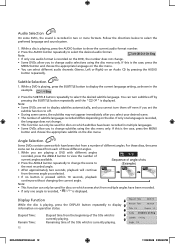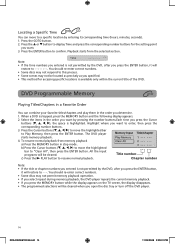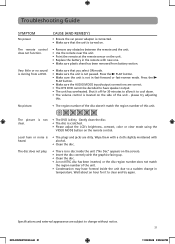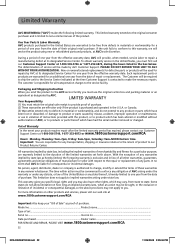RCA DRC69702 Support Question
Find answers below for this question about RCA DRC69702 - Dual 7" Mobile DVD System.Need a RCA DRC69702 manual? We have 2 online manuals for this item!
Question posted by anewuflowers5 on June 16th, 2011
Warranty Info ....need To Know How I Can Get My Auto Dvd Player Replaced
Purchased a RCA DRC69702 for my car and it stopped playing in 11/02/10.. When I took it back to Target they advised that i would have to contact RCA for a replaceemnt. It has been over a month since I emailed my information in reference to my repalcement on the site. NO response. I just want my money back to purchase a new product or an immediate replacement.
Current Answers
Related RCA DRC69702 Manual Pages
RCA Knowledge Base Results
We have determined that the information below may contain an answer to this question. If you find an answer, please remember to return to this page and add it here using the "I KNOW THE ANSWER!" button above. It's that easy to earn points!-
PMR Upgrade Utility (Version 1.05.04) for RCA Lyra X3000 Media Player
... Device items associated with the X3000 Lyra™ Press Exit to SETUP>Audio/Video>Play Mode>Video Repeat. PMR Device that was just updated.) Disconnect the USB cable from Windows TM (From the System Tray, left click on your PC. New Charge Mode Indicator. When in size. The flash upgrade process on the... -
Operating Terk MS-WB616 Indoor/Outdoor Multiswitch
... before auto-configuring is running make sure the other APG...Audio Video Accessories Home Satellite Accessories 04/23/2010 11:59 AM 04/23/2010 12:01 PM Connecting Terk MS-WB616 Indoor/Outdoor Multiswitch Information on 101 W (Channel 100 is already contained in a system containing a Frequency Translation Module (FTM) as 95 O W, 72.5 W. Do we need to purchase...information, please refer to ? -
Glossary of Terms for Auto Security Systems
...auto thieves use a device known as some Ford products...Car Security or Remote Start System Repair Centers and Warranty Info ONEFORALL Remotes Supported by pressing any time the alarm system is turned off depending on the installation floor. These siren sounds are fewer connections to lose contact... the replacement transmitter ...door is needed. This ... know when...their personal information home ...
Similar Questions
Does A Rcs 27r410t Work With A Sanyo Dvd Player If Connected By The Rc Jacks?
My used television does not show a picture from my connected Sanyo DVD player....in any connection o...
My used television does not show a picture from my connected Sanyo DVD player....in any connection o...
(Posted by makeupmaster1 9 years ago)
How To Open An Rca Drc69702 Dvd Player
(Posted by haranka 10 years ago)
Rca Dual Screen Mobile Dvd Drc69702 Won't Load Dvd
(Posted by Midav 10 years ago)
Rca Drc6296 Twin Mobile Dvd Players With 9 Lcd Screens
Replacement
rca drc6296 twin mobile dvd players with 9 lcd screensreplacement
rca drc6296 twin mobile dvd players with 9 lcd screensreplacement
(Posted by dvgraphicsinfo 11 years ago)
Cable To Connect The Two Dvd Players
What cable do you have to have to connect the two DVD players.
What cable do you have to have to connect the two DVD players.
(Posted by hwise85 12 years ago)