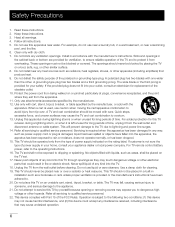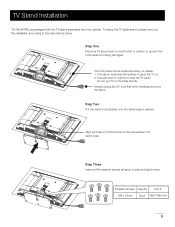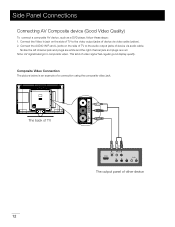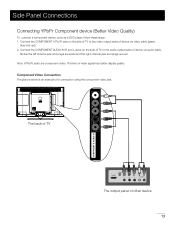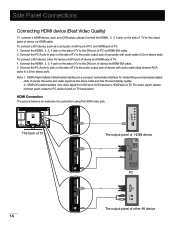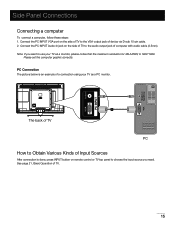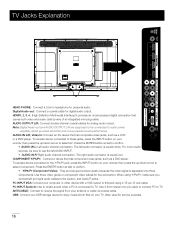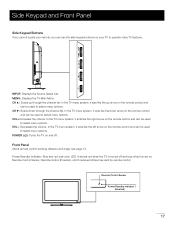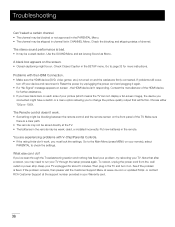RCA 46LA45RQ Support Question
Find answers below for this question about RCA 46LA45RQ.Need a RCA 46LA45RQ manual? We have 3 online manuals for this item!
Question posted by rnrcseele on September 3rd, 2014
How To Program Cox Remote To Truflat Rca Tv
The person who posted this question about this RCA product did not include a detailed explanation. Please use the "Request More Information" button to the right if more details would help you to answer this question.
Current Answers
Related RCA 46LA45RQ Manual Pages
RCA Knowledge Base Results
We have determined that the information below may contain an answer to this question. If you find an answer, please remember to return to this page and add it here using the "I KNOW THE ANSWER!" button above. It's that easy to earn points!-
How to create new password to access support tickets or incidents
...be typing the password incorrectly. Tube TV Flat Panel LCD Plasma TV Under Cabinet TV Home Video Products Digital Picture Frame Home ...to solve this issue. This will not playback a selected program. and have to inquire about out of warranty repair please...with a Component Home Telephones Home Television Direct View - Mobile Model Car Video Remote Control Cloths Wipes Kits Home Antennas ... -
Audiovox Flat Panel Television Repair Centers and Warranty Info
... and we can respond. 2 . Details Tube TV Flat Panel LCD Date Created 02/24/2009 04:24 PM Date Updated ...Remote Controls or Programming Codes value 3 default ~any~ Repair or My Repair Status value 23 default ~any~ Troubleshooting value 2 default ~any~ Technical Support or Installation value 24 default ~any~ Warranty value 1 default ~any~ Advanced Search Audiovox Flat Panel Television... -
Support Account or Account Login
...question and you can respond. Tube TV Flat Panel LCD Plasma TV Under Cabinet TV Home Video Products Digital Picture Frame ...TV - Auto Use Only Flo TV - Alarm Car Security -Transmitters Vehicle Theft Recovery Car Video Headrest Solutions Overhead Solutions Dropdown LCD Dropdown LCD w/DVD Drop Down LCD with a Component Home Telephones Home Television Direct View - Mobile Model Car Video Remote...
Similar Questions
How To Program The Remote To A Dvd Player.
Ive been trying to find out how to program my TV remote (not a universal remote) to my DVD player. T...
Ive been trying to find out how to program my TV remote (not a universal remote) to my DVD player. T...
(Posted by ethanwpope99 8 years ago)
My 2003 Rca 55in Home Theater Tv Lost The Sound No Volume With Or Without Remot
can not get any sound on my tv. no sound, not even the volume lines apear when pushing the volume bu...
can not get any sound on my tv. no sound, not even the volume lines apear when pushing the volume bu...
(Posted by janicerob07 11 years ago)
How Can I Get To The Aux Channels On An Rca Truflat Tv Without The Remote?
My neighbor has an RCA Trueflat TV and the remote control is lost. I need to find out how for her to...
My neighbor has an RCA Trueflat TV and the remote control is lost. I need to find out how for her to...
(Posted by rhinson2004 11 years ago)
Programing The Remote For Truflat
(Posted by Anonymous-66475 11 years ago)