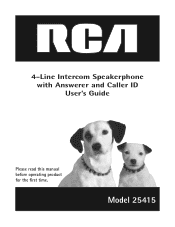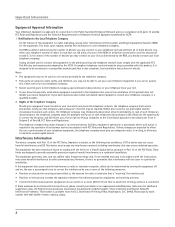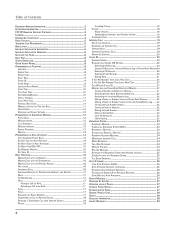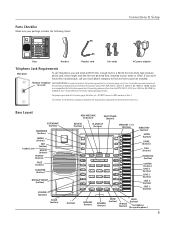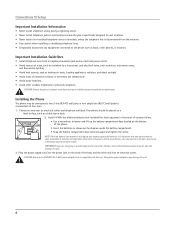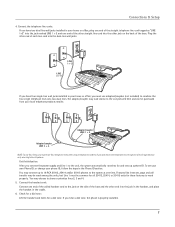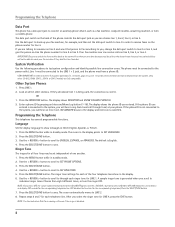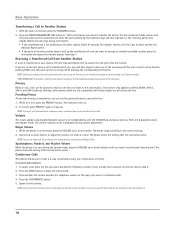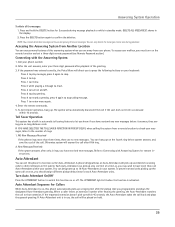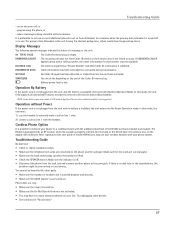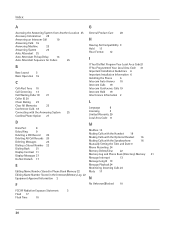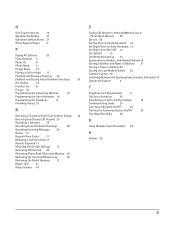RCA 25415RE3 Support Question
Find answers below for this question about RCA 25415RE3 - Business Phone Corded.Need a RCA 25415RE3 manual? We have 1 online manual for this item!
Question posted by Jim13256 on September 13th, 2012
Why Does My 25415 Always Say It's Sunday When Someone Leaves A Message?
The person who posted this question about this RCA product did not include a detailed explanation. Please use the "Request More Information" button to the right if more details would help you to answer this question.
Current Answers
Related RCA 25415RE3 Manual Pages
RCA Knowledge Base Results
We have determined that the information below may contain an answer to this question. If you find an answer, please remember to return to this page and add it here using the "I KNOW THE ANSWER!" button above. It's that easy to earn points!-
Troubleshooting the M4208, MC4208 MP3 Player
...work, then you cannot see the "Initializing..." We suggest you leave it in the PowerSave setting. Choose Uninstall RCA EasyRip. Maximum record...trying to install the RCA easyRip installer am I getting an error message that it to ensure they would be necessary to delete the ...amount of the player. Why does my M4208 report that says, "You must be DRM protected and you have an RCA... -
Troubleshooting the TH1401, TC1401 MP3 Player
.... You may temporarily cease to function if subjected to confirm. player display an error message that says "Incorrect format Reformat the player" before powering off will need to FAT or FAT32 format...or Voice by pressing Next or Previous. Make sure the battery is at a high volume? Leave the player in the Settings Menu. Note: If the firmware upgrade utility does not recognize the ... -
Troubleshooting the TH1702, TC1702 MP3 Player
...be upgraded successfully, please try again. Please make sure you leave it in pause mode or navigation mode for each recording is ... (license) to ensure they are put in place to ensure that says, "You must be limited in the menu. Why isn't the song...your player through the menu. To do if I getting an error message "can have filled the capacity of the internal memory of the ...
Similar Questions
How To Check Messages On Rca Executive Series Phone
(Posted by misbelo 10 years ago)
Our Business Phone Is Not Ringing When A Person Tries To Make An Incoming Call.
Our business phone is not ringing when someone tries to make an incoming call, the volume automatica...
Our business phone is not ringing when someone tries to make an incoming call, the volume automatica...
(Posted by creativebrick80853 11 years ago)
How Do I Program Phone To Leave Messages When I Am Not Available?
(Posted by rinapisano 12 years ago)
How To Clear, Make New Message Light Stop Blinking On Rca 2541re3-a Corded Phone
[email protected]
[email protected]
(Posted by bjbrady21 13 years ago)
Stations Will Not Ring. Main Phone Is A 25415 Re3 All Other Phones Are 25404's
Paging and call transfer work. Auto attendent will not ring stations.
Paging and call transfer work. Auto attendent will not ring stations.
(Posted by djportell 14 years ago)