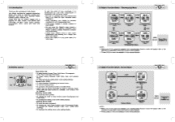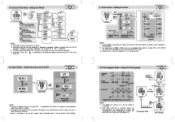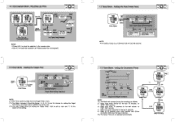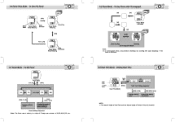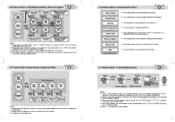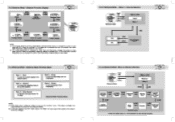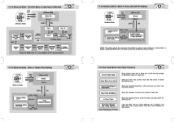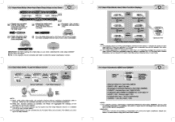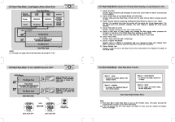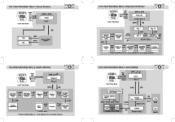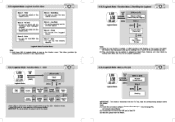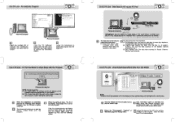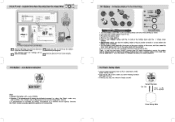Pyle PSWHRP58 Support Question
Find answers below for this question about Pyle PSWHRP58.Need a Pyle PSWHRP58 manual? We have 1 online manual for this item!
Question posted by annettewright7 on January 4th, 2014
I Just Want To Set Up The Pedometer To Check How Far I Am Walking
The person who posted this question about this Pyle product did not include a detailed explanation. Please use the "Request More Information" button to the right if more details would help you to answer this question.
Current Answers
Related Pyle PSWHRP58 Manual Pages
Similar Questions
Requesting Software To Install/setup A Pswhrp58 Watch
Hello! I need to get the software to do the initial install/setup for the PSWHRP58 watch. Can you di...
Hello! I need to get the software to do the initial install/setup for the PSWHRP58 watch. Can you di...
(Posted by warrenoftexas 1 year ago)
Watch Not Working
i bought the watch it doesnt want to go on screen is completely dead must i get a new battery or wha...
i bought the watch it doesnt want to go on screen is completely dead must i get a new battery or wha...
(Posted by Anonymous-151645 8 years ago)
Pace Setting
My Pyle sport watch is currently set on mph speed. Can I set this to minutes instead of miles? tha...
My Pyle sport watch is currently set on mph speed. Can I set this to minutes instead of miles? tha...
(Posted by Fellera2 10 years ago)
Setting Units Of Measurement
I accidentally set the watch to metric when I first installed the battery. Now I can't figure out ho...
I accidentally set the watch to metric when I first installed the battery. Now I can't figure out ho...
(Posted by middlejacks 10 years ago)
Charging The Battery, After It Has Set For 5 Months
i havent used my watch since August, im trying to charge it to use itagain and the dial wont' even l...
i havent used my watch since August, im trying to charge it to use itagain and the dial wont' even l...
(Posted by annettesoucie 11 years ago)