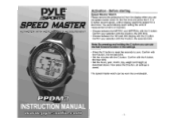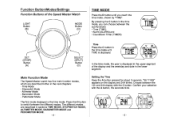Pyle PPDM3 Support and Manuals
Get Help and Manuals for this Pyle item

Most Recent Pyle PPDM3 Questions
Setting Units Of Measurement
I accidentally set the watch to metric when I first installed the battery. Now I can't figure out ho...
I accidentally set the watch to metric when I first installed the battery. Now I can't figure out ho...
(Posted by middlejacks 10 years ago)
Popular Pyle PPDM3 Manual Pages
Pyle PPDM3 Reviews
We have not received any reviews for Pyle yet.