Pyle PPDM2 Support and Manuals
Most Recent Pyle PPDM2 Questions
Why The Belt Is Not Functioning
I bought from quality car audio trough amazon on April 24, 2014 this watch. It worked perfectly unti...
I bought from quality car audio trough amazon on April 24, 2014 this watch. It worked perfectly unti...
(Posted by jfeliciano67231 9 years ago)
Popular Pyle PPDM2 Manual Pages
PPDM2 Manual 1 - Page 1
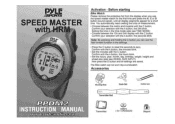
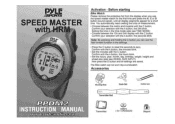
... fast forward function in the time mode (also see WHEEL SIZE INPUT). Confirm your selection with the A button. the minutes blink.
• Set the minutes with the C button.
The Bike watch for the first lime and press the A, C or 0 button (sound signal), unlil all display segments appear for a short time. You automatically...
PPDM2 Manual 1 - Page 2
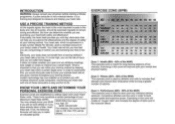
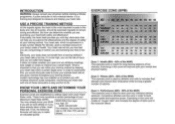
...'"
'to build greater speed and explosive power.
Apulse compu ter is too high, you with wireless electronic pulse computers. Fortunately, the heart itself provides you run the risk of low intensity.
Exercising in this... Should be sho wn . INTRODUCTION
WARNING : Always consult your training method by setting Upper and lower Heart
Rate limits. If it is nol a medical device. ...
PPDM2 Manual 1 - Page 3
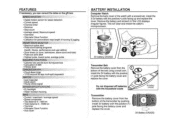
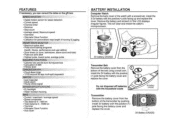
... the cover.
c:::>
3v-Bauery CR2032 This will clear and restart the watch with the position (+) pole facing the battery cover and replace the cover. Install the 3V battery with the positive (+) pole facing the battery cover and replace the cover.
~~~~~~~"'~c~~~' ~e~ ,J w00ithnothtedhisopuosseehdooldffwbaastttaarlos ~
Transmitter
Remove the battery cover from the
bottom of the transmitter...
PPDM2 Manual 1 - Page 4
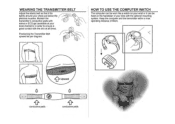
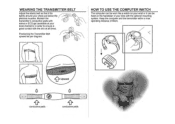
... THE TRANSMITTER BELT
Adjust the elastic belt so that it can be worn like a watch on the handlebar 01your bike with the optional mounting system.
I(lJ
"l}
conductive pads
o
I !II!!! HOW TO USE... THE COMPUTER WATCH
The computer can be fixed on your wrist or it fits lightly around your local Chemist's) in...
PPDM2 Manual 1 - Page 6
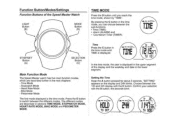
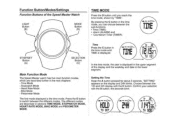
... different modes. Confirm your selection with the C button. HOLD 2~H
TO SET Setting th e TIme Keep the A button pressed for about 3 seconds, "SeTII NG" appears on the display and 24H blinks. TIME
STiSP/ SE T
Button
(A)
SELECTION
Button
(C)
Main Function Mode
The Speed Master watch has five main function modes, which are described in the...
PPDM2 Manual 1 - Page 7
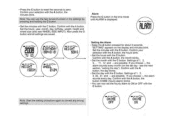
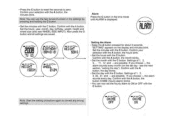
... alarm sounds every month (on the display and minutes blink. Confirm your
selection with the A button , the hours blink.
• Set the hours with the A button. Note: You can nO\v set day· see WHEEL SIZE INPUT). • Press the C button to reset the seconds to correct any wrong se tt ings...
PPDM2 Manual 1 - Page 8
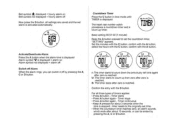
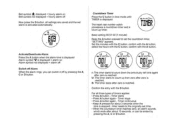
... select the hours with the A button. U : The timer starts to count down the previously set alarm is activated automatically.
6:03 --Rl -c?"• 122 •
Activate/Deactivate Alarm Press the A...; Press A button again · Timer stops • Press A button again - The heart rate monitor watch possesses a countdown timer and a count up from zero after zero is reached.
$ : The timer stops ...
PPDM2 Manual 1 - Page 12
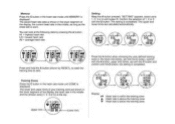
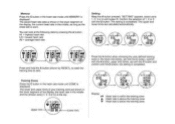
... by pressing the A button:
HI = highest heart rale LO = lowest heart rate AV = average heart ra te
Setting:
Keep the A button pressed, "SETIING" appears, select zone 1, 2, 3 or U with the 0 button. t- ZONE
12l9!l
---,.
HOLD
TO SET
EXE. ZONE
ISSI21
EXE.
Confirm the selection of your train ing zone are calcula ted automatically.
--"'$'¥...
PPDM2 Manual 1 - Page 15
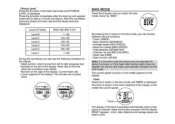
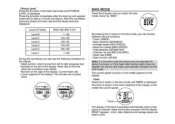
... - T;mer-'" OOOC2~
The display of the display: The minutes are not operated for about 5 minutes, 0( if the heart ra te manito( watch does not regi ster any activity, the watch automatically changes into the time mode. Press the A button immediately after 5 min
> 130 130· 120 120·110 110·105...
PPDM2 Manual 1 - Page 16
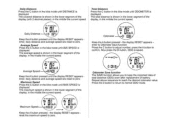
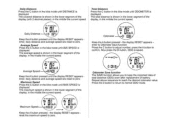
...middle the current speed.
--_0-
+('II D'KCm/h
Daily Oistance--'.,>O: Il21
Keep the A button pressed until the display RE SET appears timer, daily distance and average speed are reset to normal 000 mode.
Press the 0 bulton to relum to zero. ...sequence to keep the important data of total distance (000) even after replacement of the display, in the bike mode until AVE SPEED is
d isplayed.
PPDM2 Manual 1 - Page 19
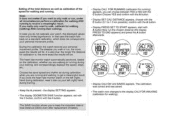
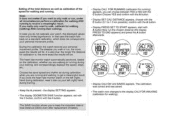
... distance (000) even after replacement of the speed for calibration is also true: the longer the distance for walking and running (fast walking). Choose the same speed and rhythm as calibration of battery.
• Display CAli. HOLD
TO SET/-~,
----~
S-E-T"'0 CA"L-I OK!
and SAVED appears. In that case the watch rerords your personal movement...
PPDM2 Manual 1 - Page 20
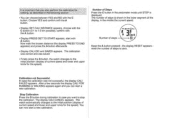
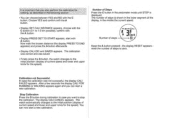
... and upper limits for the speed). In case the calibration was saved.
• Finally press the 0 button, the watch automatically changes to 1.0 km possible), confirm wi th the A button.
• Display PRESS SET TO START appears, start with A button. Stop Calibration Press the 0 button during calibration in case you want to the...
PPDM2 Manual 1 - Page 21
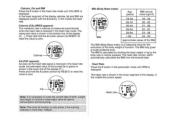
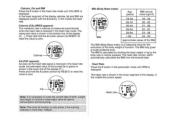
Press and hold the A bullon (shown by RESET) to reset the value to zero.
---~-
Calories, Fat and BMf Press the C button in the heart rate mode. In the lower segment of the display (e :... ). The measured value is d isplayed. Calories (CALORIES appears) The metabolic rate in calories is measured automatically when the heart rate is received in the heart rate mode until CALOR IE is shown in ...
PPDM2 Manual 1 - Page 22
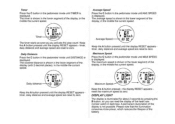
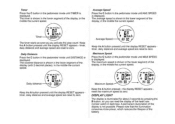
... in the pedometer mode until DISTANCE is displayed. The timer starts as soon as you can read the display of the heart ra te monitor watch in the pedometer mode until AVE SPEED is displayed. Daily Dis tance Press the C butlon in the lower segment of the
display (with 2 decimal places...
PPDM2 Manual 1 - Page 23
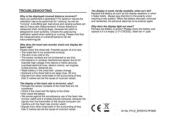
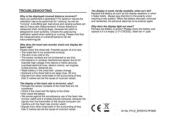
...watch .
• Signals from other chest belts in the surrounding of less
than 2 metres can be the cause of incorrect values.
•
E',Qu," _
Ar1 NO.:PYLE_SPORTS-PPDM2
Note the +/- Please check the chest bell. Possible causes of error... varying surface can I CR2032). Replace the battery as soon as
"... cause of incorrect values. TROUBLESHOOTING
Why is designed for example...
Pyle PPDM2 Reviews
Do you have an experience with the Pyle PPDM2 that you would like to share?
Earn 750 points for your review!
We have not received any reviews for Pyle yet.
Earn 750 points for your review!

