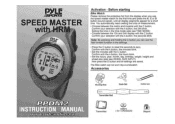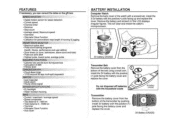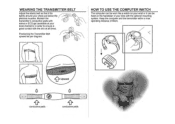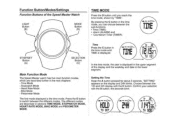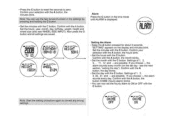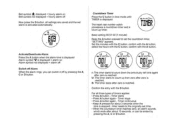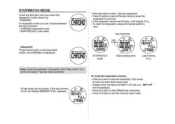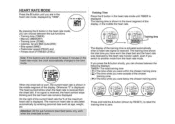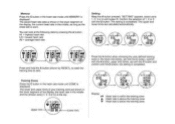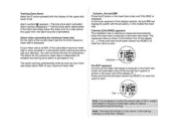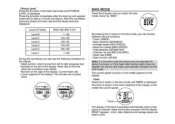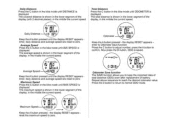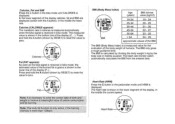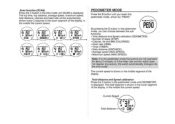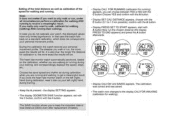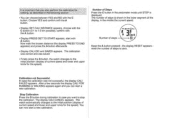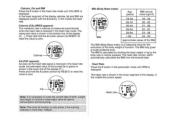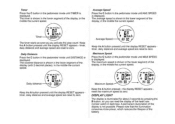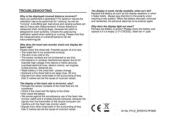Pyle PPDM2 Support Question
Find answers below for this question about Pyle PPDM2.Need a Pyle PPDM2 manual? We have 1 online manual for this item!
Question posted by jfeliciano67231 on July 28th, 2014
Why The Belt Is Not Functioning
I bought from quality car audio trough amazon on April 24, 2014 this watch. It worked perfectly until two weeks ago when the transmiter belt stopped sending the HRM and all the others functions to the watch display. I changed both batteries for new ones and clean the outside part of the belt as well as the battery compartment but nothing seem as to work. I want it repair or a new one but if the price of this one could be credited to a more advance version , I want it and pay de difference.
Current Answers
Related Pyle PPDM2 Manual Pages
Similar Questions
Problem: Unable To Get Cardiac Monitor Functioning
My wife purchased for me the PHRM76BK unit for simply providing a cardiac rate monitor and nothing e...
My wife purchased for me the PHRM76BK unit for simply providing a cardiac rate monitor and nothing e...
(Posted by hwpearlman 1 year ago)
How Do I Turn On The Watch?
I just got.this watch and.it.came.with no manual and the screen is blank. What do I need to do to tu...
I just got.this watch and.it.came.with no manual and the screen is blank. What do I need to do to tu...
(Posted by lafuller64 8 years ago)
Watch Not Working
i bought the watch it doesnt want to go on screen is completely dead must i get a new battery or wha...
i bought the watch it doesnt want to go on screen is completely dead must i get a new battery or wha...
(Posted by Anonymous-151645 8 years ago)
Pyle Ski Watch Does Not Work After Replacing Battery.
Just bought a new Pyle Ski watch and it was working when I got it, but the battery was dead, so I si...
Just bought a new Pyle Ski watch and it was working when I got it, but the battery was dead, so I si...
(Posted by Kristjan070 10 years ago)