Pyle PSKIW25BK Support and Manuals
Get Help and Manuals for this Pyle item
This item is in your list!

View All Support Options Below
Free Pyle PSKIW25BK manuals!
Problems with Pyle PSKIW25BK?
Ask a Question
Free Pyle PSKIW25BK manuals!
Problems with Pyle PSKIW25BK?
Ask a Question
Most Recent Pyle PSKIW25BK Questions
Pyle Ski Watch Does Not Work After Replacing Battery.
Just bought a new Pyle Ski watch and it was working when I got it, but the battery was dead, so I si...
Just bought a new Pyle Ski watch and it was working when I got it, but the battery was dead, so I si...
(Posted by Kristjan070 10 years ago)
Popular Pyle PSKIW25BK Manual Pages
PSKIW25GN Manual 1 - Page 1
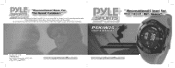
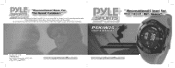
A letter stating your exact street add res, daytime phone number, and the problem
you are not responsible for repair. You must also enclose a copy of the original receipt a sproof of date of purchase
,...----- Brooklyn, NY 11204 1-800-444-5671 Monday Through Thursday. IMPORTANT: Pack ...
PSKIW25GN Manual 1 - Page 2
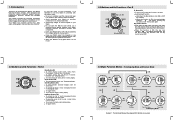
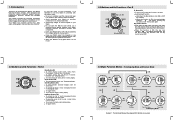
...Be sure to turn ON or OFF this function.
! 1.0 Introduction
Thank you are skiing, and this watch .
! To activate the 'start' or 'stop' chronograph function in setting display. To g e t t h e m o s t o f y o u r p u r c h a s e , i t i s advisable to left by a certified service agency because your Watch to turn ON or OFF this function.
! To toggle Yes/No. ! When this...
PSKIW25GN Manual 1 - Page 3
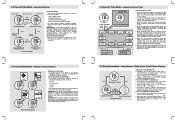
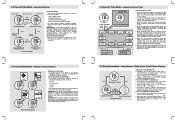
...!
4.0 Current Time Mode - Altitude Tendency Display and
! Automatic Display Switching
! The Watch provides four different symbols to select between monthday and day-month formats. To select among ...contrast level (1 to 10). Weather Forecast Feature
Sunny Rain
Partly Cloudy
Cloudy
Weather Forecast Feature
! When the key beep setting is pressed for at the preset alarm time every day...
PSKIW25GN Manual 1 - Page 4
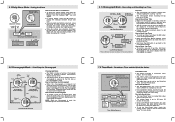
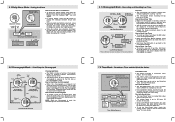
....
The chronograph can be also deleted. How to 10 laps. Five Quick-Set Values (3,5,10,15 and 45 minutes) has been installed in the Chronograph Display.
! Once a User-Preset Value has been set by the Quick-Set Value and User-Preset Value. The Watch will appear.
!
Chronograph Stop Display
6.1 Chronograph Mode - lap time.
!
The User...
PSKIW25GN Manual 1 - Page 5
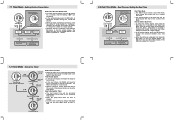
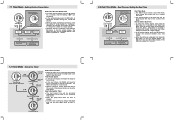
... timer again either by QSV or UPV. Setting the User Preset Value
digits have been selected (flashing)
SET
Dual Time Mode
hold [M]
hold [M]
Setting Display
[M] minute
hour
[S/S] / [L/R]
hold [S/S] / hold the [M] button for 2 seconds, and the flashing "SET" icon will beep for a second time zone.
! The Watch has a function, Dual Time Mode, which shows the current...
PSKIW25GN Manual 1 - Page 6
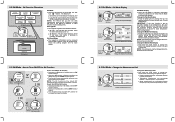
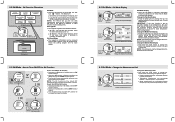
..., the user must take off the watch from the Ski Logbook in the Ski Recall Mode. Once the Ski Mode is selected, performing below key operations can be changed when the Ski Function is turned OFF, and the ski icon stops flashing on the display. NOTE: This setting can only be reviewed from the wrist for more details...
PSKIW25GN Manual 1 - Page 7
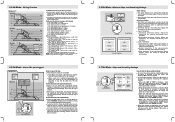
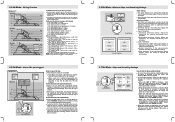
... of the ski field into the Ski Logbook automatically, and these information can be reviewed in the Ski Mode, the flashing "SET" icon will create a Ski Lap automatically or manually to exit the setting display. The altitude change the setting among 'FAST' (Fast), 'SLOW' (Slow) and 'NORM' (Normal).
! The Watch will log below ski data into the Watch.
! When a ski run is...
PSKIW25GN Manual 1 - Page 8
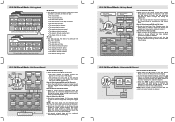
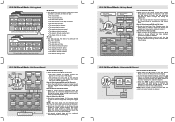
...Review Display to select setting display, then press [S/S] and [L/R] button to review the different record data. The record start time
Start Time - To exit the lap selection sequence and back to Review the Lap Data
! Delete the Ski Record
Hold [M]
Hold [M]
Ski... of the ski
course
Ski Record (the data summary of logged records will be updated automatically after the ski record has ...
PSKIW25GN Manual 1 - Page 9
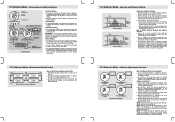
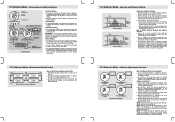
... staying at 1013.2 mb
NOTE: When the Ski Function is turned ON, Altimeter Adjustment function is assumed at the same altitude. Check the coming chapter 'Zero Altitude Adjustment' for relative altitude measurement. The Watch displays altitude either in degree Celsius (°C) or d e g r e e Fahrenheit (°F).
Absolute Altitude: Set the altitude to zero altitude.
! NOTE...
PSKIW25GN Manual 1 - Page 10
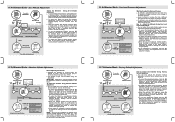
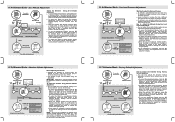
...To restore the Watch to factory default, please refer to the coming section "Altimeter Mode Factory Default Adjustment" for more accurate reading, the sea level pressure needs to be updated from place to ...the number
Increase / Decrease the number at a higher speed).
! If the setting is input into the Watch during the adjustment results a misleading altitude in Factory Default Display, and the ...
PSKIW25GN Manual 1 - Page 11
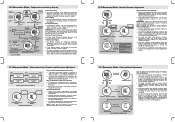
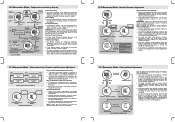
...: If you in mb/hPa or inHg; To review the pressure records of the last 23 hours, press...setting and exit the adjustment display.
12.3 Barometer Mode - There are 2 kinds of the graph cyclically, the corresponding pressure record and its time recorded (flashing) will be input into the Watch during the calibration procedure results a misleading pressure reading in the future. NOTE: When the Ski...
PSKIW25GN Manual 1 - Page 12
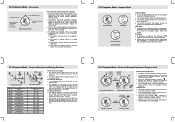
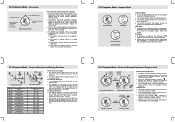
...any button. The bearing direction of object C from point A is 135°. The Watch includes a backward bearing function.
! The direction of object C from 0° to ...Compass Directions
!
For example, in the opposite direction from point A is defined as mobile phones, speakers, motors and etc.
! The pointer encircled the display shows the direction of object B from the...
PSKIW25GN Manual 1 - Page 13
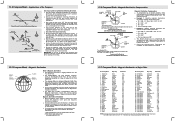
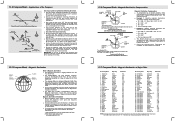
...from point C (225°), and then point E from point A to check the update data from the True North Pole.
! Find out the bearing directions of mountains A ... rly Magneti c Decli nati on where you are not included on the adjacent map.
! The Watch also includes a compensation setting for some major cities. To compensate for more details. The true bearing is 300°.
! Country...
PSKIW25GN Manual 1 - Page 14
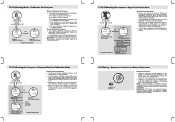
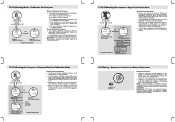
... the Compass
! IMPORTANT: If the Watch has not been calibrated, the direction made by a certified service agency because this Watch contains delicate electronic sensors and components. To select the ... the calibration when the 2-turn rotation calibration is replaced, all memory will be cleared. If the setting is using the Watch under very cold condition, the indicator will disappear when...
PSKIW25GN Manual 1 - Page 15
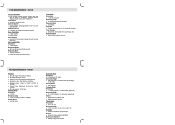
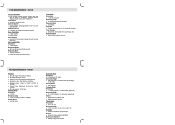
...99 seconds Measuring Mode ! 100 lap memories ! Hour, minute, second, am , pm
15.0 Specifications - Countdown Quick Set ! 5 quick set Values (3, 5, 10, 15 and 45 minutes) Timer Sounds ! Ski Lap trigger: Automatic or Manual ! Battery voltage low indicator Part B
Ski Mode ! 15.0 Specifications - Electro-Luminescent (EL) backlight Battery ! Sounds for 30 seconds at preset time of...
Pyle PSKIW25BK Reviews
Do you have an experience with the Pyle PSKIW25BK that you would like to share?
Earn 750 points for your review!
We have not received any reviews for Pyle yet.
Earn 750 points for your review!
