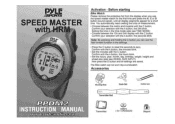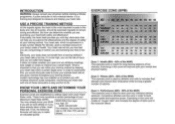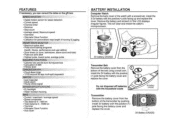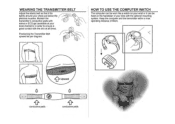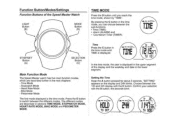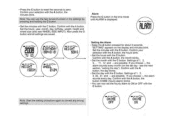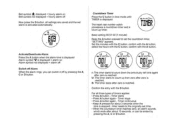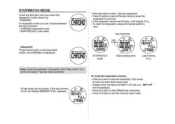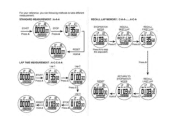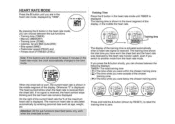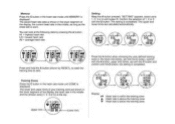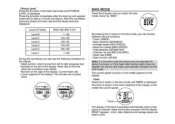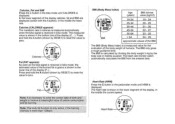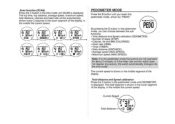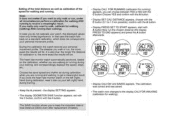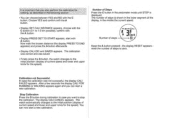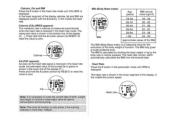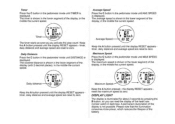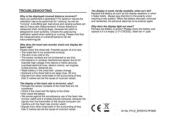Pyle PPDM2 Support Question
Find answers below for this question about Pyle PPDM2.Need a Pyle PPDM2 manual? We have 1 online manual for this item!
Current Answers
Answer #1: Posted by TechSupport101 on November 20th, 2015 12:08 AM
Hi. See the watch's manual here https://www.helpowl.com/manuals/Pyle/PPDM2/175988 for the best advise on your Time Zone settings options.
Related Pyle PPDM2 Manual Pages
Similar Questions
How Do I Turn On The Watch?
I just got.this watch and.it.came.with no manual and the screen is blank. What do I need to do to tu...
I just got.this watch and.it.came.with no manual and the screen is blank. What do I need to do to tu...
(Posted by lafuller64 8 years ago)
Watch Not Working
i bought the watch it doesnt want to go on screen is completely dead must i get a new battery or wha...
i bought the watch it doesnt want to go on screen is completely dead must i get a new battery or wha...
(Posted by Anonymous-151645 8 years ago)
Psgf605 Golf Watch Has Msg Please Connect To Pc And Format Device ?????
(Posted by KVIOHL 9 years ago)
My Watch Does Not Charge And Will Not Turn On?
My watch does not charge and will not turn on? Pyle GPS Navigator PC Link PGSPW1
My watch does not charge and will not turn on? Pyle GPS Navigator PC Link PGSPW1
(Posted by terryleslie123 9 years ago)
Why The Belt Is Not Functioning
I bought from quality car audio trough amazon on April 24, 2014 this watch. It worked perfectly unti...
I bought from quality car audio trough amazon on April 24, 2014 this watch. It worked perfectly unti...
(Posted by jfeliciano67231 9 years ago)