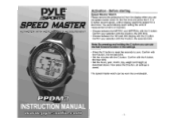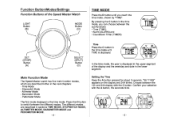Pyle PPDM3 Support Question
Find answers below for this question about Pyle PPDM3.Need a Pyle PPDM3 manual? We have 1 online manual for this item!
Question posted by middlejacks on January 18th, 2014
Setting Units Of Measurement
I accidentally set the watch to metric when I first installed the battery. Now I can't figure out how to reset it to standard! Is there a way to do that without removing the battery? (which i also can't figure out how to do!)
Current Answers
Related Pyle PPDM3 Manual Pages
Similar Questions
How Do I Turn On The Watch?
I just got.this watch and.it.came.with no manual and the screen is blank. What do I need to do to tu...
I just got.this watch and.it.came.with no manual and the screen is blank. What do I need to do to tu...
(Posted by lafuller64 8 years ago)
Pace Setting
My Pyle sport watch is currently set on mph speed. Can I set this to minutes instead of miles? tha...
My Pyle sport watch is currently set on mph speed. Can I set this to minutes instead of miles? tha...
(Posted by Fellera2 10 years ago)
I Just Want To Set Up The Pedometer To Check How Far I Am Walking
(Posted by annettewright7 10 years ago)
How Do I Set Birth Year Prior To 1984 On My Pyle Ppdm1?
(Posted by whitetiger216 11 years ago)
Charging The Battery, After It Has Set For 5 Months
i havent used my watch since August, im trying to charge it to use itagain and the dial wont' even l...
i havent used my watch since August, im trying to charge it to use itagain and the dial wont' even l...
(Posted by annettesoucie 11 years ago)