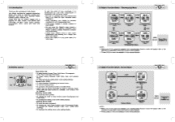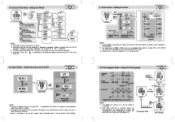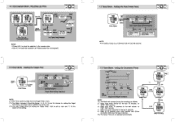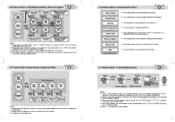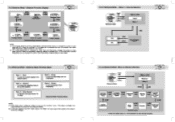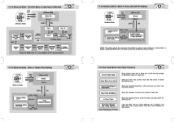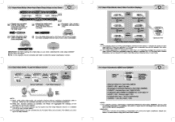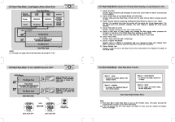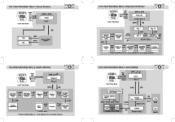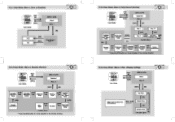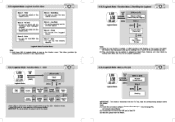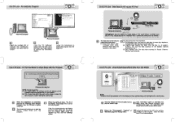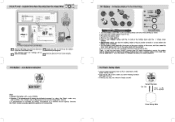Pyle PSWHRP58 Support Question
Find answers below for this question about Pyle PSWHRP58.Need a Pyle PSWHRP58 manual? We have 1 online manual for this item!
Question posted by warrenoftexas on September 10th, 2022
Requesting Software To Install/setup A Pswhrp58 Watch
Hello! I need to get the software to do the initial install/setup for the PSWHRP58 watch. Can you direct me to that software, please?Thank you! Warren
Current Answers
Answer #1: Posted by Odin on September 10th, 2022 11:01 AM
Hope this is useful. Please don't forget to click the Accept This Answer button if you do accept it. My aim is to provide reliable helpful answers, not just a lot of them. See https://www.helpowl.com/profile/Odin.
Related Pyle PSWHRP58 Manual Pages
Similar Questions
The Temperature
the temperature is always showing 20 degrees more than what it should.
the temperature is always showing 20 degrees more than what it should.
(Posted by elgee777 8 years ago)
How Do I Turn On The Watch?
I just got.this watch and.it.came.with no manual and the screen is blank. What do I need to do to tu...
I just got.this watch and.it.came.with no manual and the screen is blank. What do I need to do to tu...
(Posted by lafuller64 8 years ago)
Watch Not Working
i bought the watch it doesnt want to go on screen is completely dead must i get a new battery or wha...
i bought the watch it doesnt want to go on screen is completely dead must i get a new battery or wha...
(Posted by Anonymous-151645 9 years ago)
Pyle Sports Watch Malfunction
My Pyle Sports watch will not turn on. How can I fixed this?
My Pyle Sports watch will not turn on. How can I fixed this?
(Posted by noone41347 9 years ago)
Pyle Ski Watch Does Not Work After Replacing Battery.
Just bought a new Pyle Ski watch and it was working when I got it, but the battery was dead, so I si...
Just bought a new Pyle Ski watch and it was working when I got it, but the battery was dead, so I si...
(Posted by Kristjan070 10 years ago)