Pyle PLTS78DUB Support Question
Find answers below for this question about Pyle PLTS78DUB.Need a Pyle PLTS78DUB manual? We have 1 online manual for this item!
Question posted by Anonymous-102889 on March 13th, 2013
Why Parking Brake And Audio Only Appears On My Screen
The person who posted this question about this Pyle product did not include a detailed explanation. Please use the "Request More Information" button to the right if more details would help you to answer this question.
Current Answers
There are currently no answers that have been posted for this question.
Be the first to post an answer! Remember that you can earn up to 1,100 points for every answer you submit. The better the quality of your answer, the better chance it has to be accepted.
Be the first to post an answer! Remember that you can earn up to 1,100 points for every answer you submit. The better the quality of your answer, the better chance it has to be accepted.
Related Pyle PLTS78DUB Manual Pages
Owners Manual - Page 1


je
r
t.w.
=
OWNER'S MANUAL
7" Motorized Touch Screen TFT/LCD Monitor Digital Video/MPEG4/VCD/Image/MP3/INIVIA/CD Compatible
USB/SD&MMC Card/AM/FM-RDS Player/ BT A2DP & AVRCP Compatible LE
PLTS78DUB
CAUt COP.II: OUT
n MUTE al
0123456789
4-
? 3 14 S b 7 0 9 0
rn
,ot
ki•IPAPPOW •
•
.nc N4 -
Owners Manual - Page 2


Content
Precaution
2 Basic Operation
25
Safety Information
3 Selecting Play Mode
25
Disc Note
4 On-Screen Display Function
27
Installation
5 Digital Video Special Function
28
Electric Connection
9 Multi-Subtitle Language function 28
Remote Control
10 Multi-audio language Function
28
Basic Operation
13 Title menu function
28
Loading/Ejecting a DISC
13 Media Setup Menu
29...
Owners Manual - Page 3


... driving, it may obstruct visibility. • DO NOT operate any receiver in the car ( refer to clean the screen .
The picture will be involved in a fatal accident.
- ParkingBrake" flashes on...safety devices such as air bags, as
this may result in a traffic accident. • IF THE PARKING BRAKE is not engaged." The picture may become clear the temperature in your car was parked ...
Owners Manual - Page 5


... Do not place discs in the following places: 1.Direct sunlight 2.Dirty, dusty and damp areas 3.Near car heaters
S. Never use solvents such as benzine, thinner or conventional record cleaners as shown on discs. ...Discs which cannot be played with this player
Digital Digital Video Video
VCD VCD
Audio and Video Disc size 12 cm
Audio and Video Disc size 12 cm
unusable) depending on its
case ...
Owners Manual - Page 10
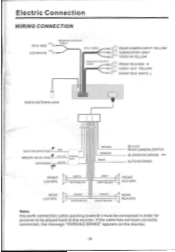
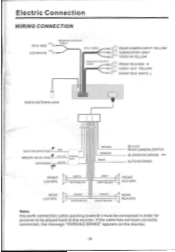
... RCAOUTPUT CABLE
,„ FRONT RCA RED R
IP2:1 VIDEO OUT YELLOW
r FRONT RCA WHITE L
RADIO ANTENNAJACK
V10 1.141
IGNITION SWITCH(B 47 -- AUTO ANTENNA
FRONT r LCH SPK.
WHITE WRITE/SLACK
FRONT GREY/BLACK LIVI RCH SPK.
If the cable has not been correctly connected, the message "PARKING BRAKE" appears on the monitor. Electric Connection
WIRING CONNECTION...
Owners Manual - Page 17


... analogue replay devices. C. Error symbol on your habit to select the Audio mode ....
Please following reasons: A. ann9
Reset Factory Settings
RESET button is placed on the housing and must be activated with stereo jack plug the AUX IN socket . 2). fif
The information will display in the monitor as Digital Video... Audio Mode
In any modes, touch the "EQ" range on the touch screen ...
Owners Manual - Page 24


... The message TT?
Note : the status of the AF function is shown by your car radio . In Radio mode, touch screen of program.
If the PTY information being received .
• If the AF symbol flashes...signal can be displayed by an AF symbol in the display. • If the AF symbol appears in the display,
the AF function is displayed for one or two seconds. With PTY function ...
Owners Manual - Page 25


In BT mode, touch
to TITLE display the title menu.
In Digital Video mode, touch to call up the BT menu .
The message will display as below : (When Parking Brake is applied .)
e f-1
1233
u c..)
341 Ik INi • 44 *
natu o C 0D) Q> r *
TA AF SWF LOUD CLK OW hi
C3g Mute function
To decrease the volume...
Owners Manual - Page 28
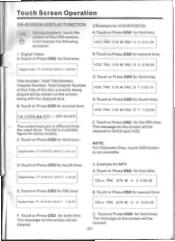
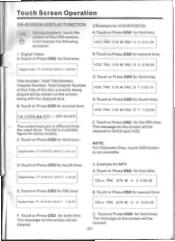
...Press OSD for third time: The message on the screen will be cleared for some models. C.Touch or Press OSD for third time:
Digital Video TT 01/01CH 04/31 C -0:01:32
2....screen will be cleared.
-27-
Example for MP3 A.Touch or Press OSD for first time:
CDrom TRK 2/76 4E M C 0:00:36
B.Touch or Press OSD for fifth time:
Digital Video TT 01/01CH 04/31T •1:36:55
3.
C. NOTE: For CD(audio...
Owners Manual - Page 29
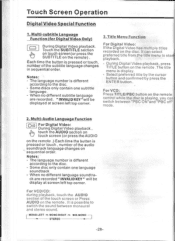
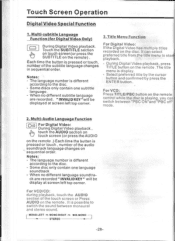
... contain one subtitle
language. -
The language number is possible to switch the sound between "PBC ON"and 'PBC off' mode.
2.Multi-Audio LanguageFunction
09)
For Digital Video: During Digital Video playback ,
touch the AUDIO section on
touch screen (or press the AUDIO
on the remote . ) Each time the button is pressed or touch, number of the...
Owners Manual - Page 31
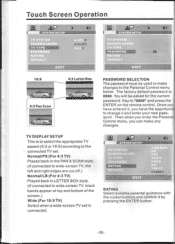
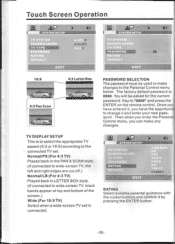
...connected to the connected TV set is to select the appropriate TV aspect (4:3 or 16:9) according to wide-screen TV, the left and right edges are cut off.) Normal/LB (For 4:3 TV) Played back in... in LETTER BOX style. (If connected to wide-screen TV, black bands appear at top and bottom of the screen.) Wide (For 16:9 TV) Select when a wide-screen TV set .
You will be used to the Parental...
Owners Manual - Page 32


...
'SUBTITLE LANG ENU LANG
FRENCH PORTUGUESE ITALIAN
EXIT
I
SP trnirrtnnra
ENGLISH
AUDIO LANG
EXIT
DEFAULTS Selecting the DEFAULT item and confirming RESTORE will return ALL....
SUBTITLE LANGUAGE SETUP Select the preferred Subtitle language by touching directly the desired language . SETUP
SCREEN SAVER TV TYPE PASSWORD ,RATING DEFAULT
EXIT
d.
;I
I
LAN
-
10 LANG
SUBTITLE LANG
...
Owners Manual - Page 33


...; SETUP
HUE
0
EXIT
EXIT
BRIGHTNESS-
the hue of the video signal (the color of pictures). the contrast of the video signal (the dark portions of the pictures) .
-32-
the brightness of the video signal (how light the picture is) . Touch Screen Operation
st.P
4$
LANGUAGE SETUP
AUDIO LANG SUBTITLE LANG MENU LANG
H GERMAN
SPANISH FRENCH PORTUGUESE...
Owners Manual - Page 34
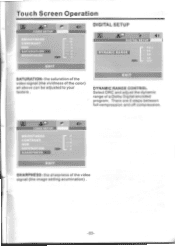
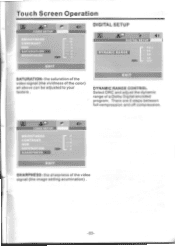
... adjust the dynamic range of the color) all above can be adjusted to your tasters . LJ VIDEO SETUP
BRIGHTNESS
CONTRAST
HUE
2
SATURATION
0
SHARPNESS
EXIT
SHARPNESS- Touch Screen Operation
VIDEO SITUP
4,
DIGITAL SETUP
ZQ
4$
DIGITAL. the saturation of the video signal (the vividness of a Dolby Digital encoded program. There are 8 steps between full compression and...
Owners Manual - Page 35


... an AUX IN jack, follow the diagram below to connect analogue replay devices(only for the Audio connect, if you want to replay sound of the unit .) . Touch Screen Operation
AUX Operation
On the front panel of this jack to connect the Video, please plug the RCA on the back of other replay equipment...
Owners Manual - Page 37


...you are not sure if your call-phone and the unit successfully for privacy reason . Afterwards.
Touch Screen Operation
ANSWER A CALL
After you hear the ring tone, a incoming telephone number will work in ...take on the power and the function of ST will display on remote control ) to transfer the audio from the unit back to the mobile phone for one time.
Note: the TA and AF icon ...
Owners Manual - Page 38
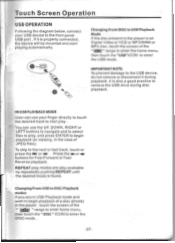
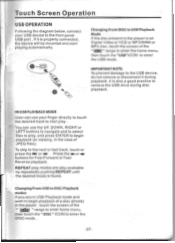
...are also available by repeatedly pushing REPEAT until the desired mode is an Digital Video or VCD or MP3/WMA or MP4 disc, touch the screen of the
[an] " range to enter the home menu,
then touch... Playback Mode If the disc present in the player, touch the screen of JPEG files).
IN USB PLAYBACK MODE
User can use your USB device to remove the USB drive during playback. You can use the ...
Owners Manual - Page 40


... forward / fast backward. 2. Press shortly the or id button on the touch screen to skip a track ahead or back. The unit will appear on the disc, then repeats the entire disc over and over again. TTTI 0)... can touch to directly others mode (MP3/JPEG /MPEG4) to confirm. REPEAT FUNCTION Touch the screen of repeat play mode or item, then press ENTER button on the remote control to skip a...
Owners Manual - Page 41
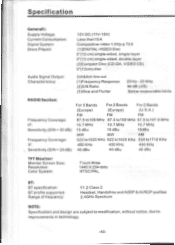
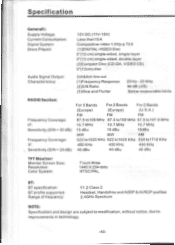
...KHz
450 KHz
450 KHz
450 KHz
40 dBu
40 dBu
40 dBu
TFT Monitor: Monitor Screen Size: Resolution: Color System:
7 Inch Wide 1440 X 234 dots NTSC/PAL
ET: ... : Supply Voltage: Current Consumption: Signal System: Discs Played:
Audio Signal Output: Characteristics:
12V DC (11V-15V) Less than15 A Compositive video 1.0Vp-p 75 n (1)DIGITAL-VIDEO Disc 5"(12 cm) single-sided. single-layer 5*(12 cm)...
Owners Manual - Page 42


... its place
The radio does not The antenna cable is properly
connected to the car accessory
terminal.switch the ignition key
to 'ACC"
•
Replace the fuse
Presence... menu
No video/ image appears
The unit is not connected Make proper connection
to the parking brake
according to"wire connection"
detection switch
The parking brake is not engaged
For safety reasons no video /images are...
Similar Questions
How Can I Get The Parking Break Audio Only Off The Screen?
(Posted by nikiajohnson16 10 years ago)

