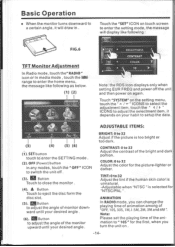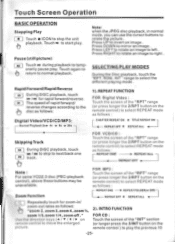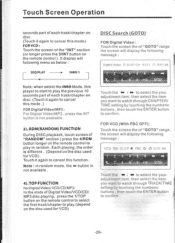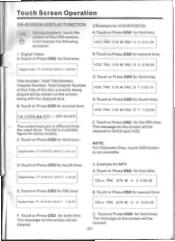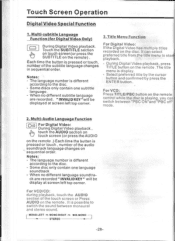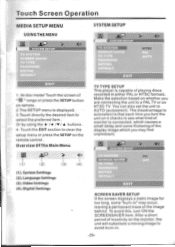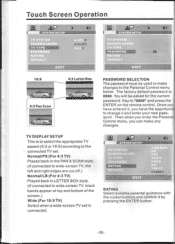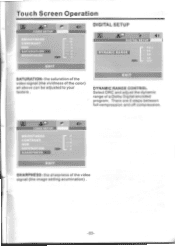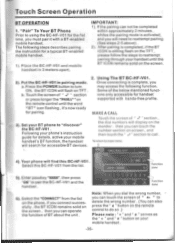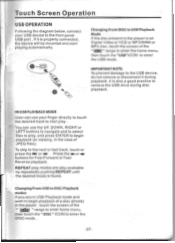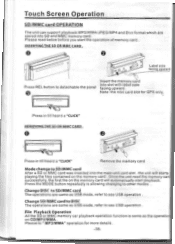Pyle PLTS78DUB Support Question
Find answers below for this question about Pyle PLTS78DUB.Need a Pyle PLTS78DUB manual? We have 1 online manual for this item!
Question posted by littlemonet891 on April 13th, 2021
Pyle Touch Screen
flip screen will not come out
Current Answers
Related Pyle PLTS78DUB Manual Pages
Similar Questions
Touch Screen On The Fritz
i have a pyle PLTS78DUB and the touch screen stopped working for awhile now, i think i may have acci...
i have a pyle PLTS78DUB and the touch screen stopped working for awhile now, i think i may have acci...
(Posted by jmillanoceanbreeze 7 years ago)
Pyle Pldn76db 7'' Double Din Tft Touch Screen
Hi I have problems with the touch screen
Hi I have problems with the touch screen
(Posted by simeongasparov 10 years ago)
Touch Screen Is Froze
The touch screen is froze . The manual buttons all work fine I can listen to CDs but that's it . I'v...
The touch screen is froze . The manual buttons all work fine I can listen to CDs but that's it . I'v...
(Posted by Whitakerdanny 10 years ago)