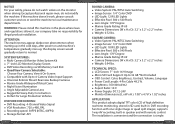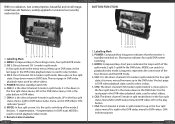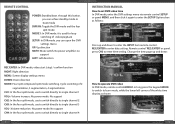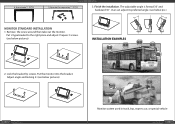Pyle PLCMTRDVR48 Support Question
Find answers below for this question about Pyle PLCMTRDVR48.Need a Pyle PLCMTRDVR48 manual? We have 1 online manual for this item!
Question posted by gleguizamon on August 30th, 2022
Dvr Mode
Hello, By mistake an user got the DVR mode, on the camera kit Pyle - PLCMTRDVR48 and does not know how to get back to normal AV mode, Could you please give instructions how to get AV mode back by the keypad ?Thanks & regards
Current Answers
Answer #1: Posted by SonuKumar on August 30th, 2022 8:50 AM
https://www.manualslib.com/manual/1940680/Pyle-Plcmdvr8.html?page=3#manual
follow current page and few next pages
Please respond to my effort to provide you with the best possible solution by using the "Acceptable Solution" and/or the "Helpful" buttons when the answer has proven to be helpful.
Regards,
Sonu
Your search handyman for all e-support needs!!
Related Pyle PLCMTRDVR48 Manual Pages
Similar Questions
How To Delete A Single Video File.
During testing of the PLDNANDVR695 accidentally recorded several shots of the front video camera. Do...
During testing of the PLDNANDVR695 accidentally recorded several shots of the front video camera. Do...
(Posted by ramintruder 6 years ago)
Back Up Camera
hi there when I installed the pyle 7" b78i radio when I put the car in reverse it doesn't automatica...
hi there when I installed the pyle 7" b78i radio when I put the car in reverse it doesn't automatica...
(Posted by manxman71 8 years ago)
Shuts Down After Initial Startup
So when I turn on my car the monitor seems fine. It registers both rear and dash cameras and display...
So when I turn on my car the monitor seems fine. It registers both rear and dash cameras and display...
(Posted by CHINOBADEA 8 years ago)
Videos
Im trying to watch videos using my SD card reader and player keeps saying'Resolution Not Supported"?...
Im trying to watch videos using my SD card reader and player keeps saying'Resolution Not Supported"?...
(Posted by Commodity04 11 years ago)