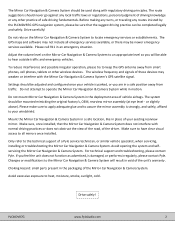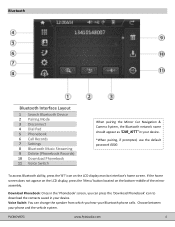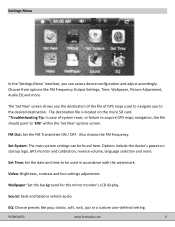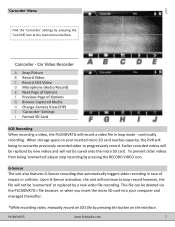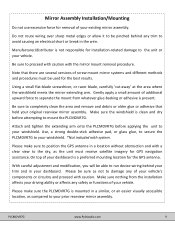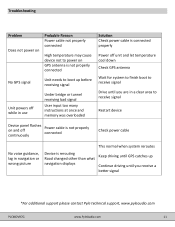Pyle PLCMDVR7 Support and Manuals
Get Help and Manuals for this Pyle item

View All Support Options Below
Free Pyle PLCMDVR7 manuals!
Problems with Pyle PLCMDVR7?
Ask a Question
Free Pyle PLCMDVR7 manuals!
Problems with Pyle PLCMDVR7?
Ask a Question
Most Recent Pyle PLCMDVR7 Questions
Shuts Down After Initial Startup
So when I turn on my car the monitor seems fine. It registers both rear and dash cameras and display...
So when I turn on my car the monitor seems fine. It registers both rear and dash cameras and display...
(Posted by CHINOBADEA 8 years ago)
I Think The Monitor Is Shorted Out. How Do I Get It Fixed
(Posted by Abfitz123 8 years ago)
Popular Pyle PLCMDVR7 Manual Pages
Pyle PLCMDVR7 Reviews
We have not received any reviews for Pyle yet.