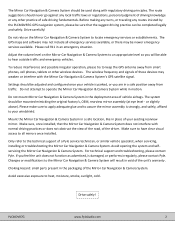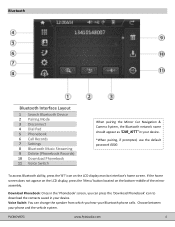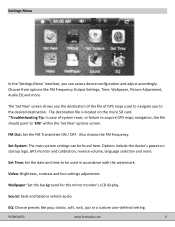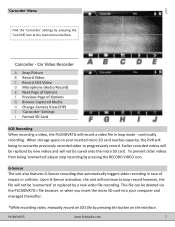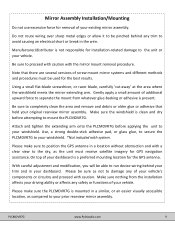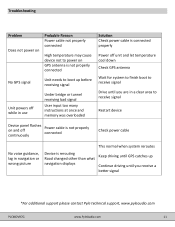Pyle PLCMDVR7 Support Question
Find answers below for this question about Pyle PLCMDVR7.Need a Pyle PLCMDVR7 manual? We have 1 online manual for this item!
Question posted by CHINOBADEA on August 2nd, 2015
Shuts Down After Initial Startup
Current Answers
Answer #1: Posted by waelsaidani1 on August 4th, 2015 4:53 AM
2. Replaced case start button (not power supply). You can check it by doing the following:
a. Open computer and find a wire that goes from a case start button to motherboard.
b. Power on the computer and pull out the wire that you found in step 'a'
c. The computer starts up
Related Pyle PLCMDVR7 Manual Pages
Similar Questions
I'm not sure where to go next. It's a Pyle pl7andin.
PLDNAND623 every time I turn on my car on my screen SS that recovering system v 4.4.4 and it just re...
black with circles, arrows and numbers1234 still illuminated. Shouldn't screen be all black when car...
installed and appears to work fine except... After shutting off the car and upon restart the radio d...