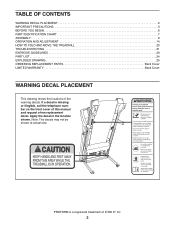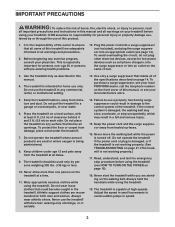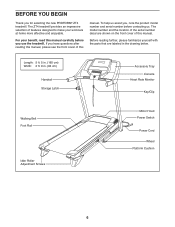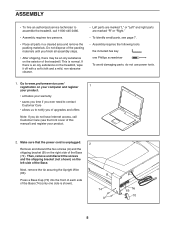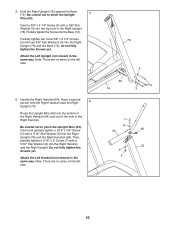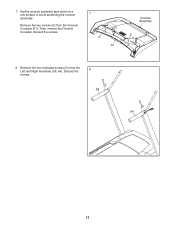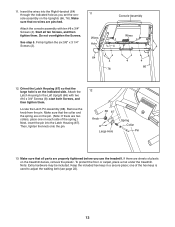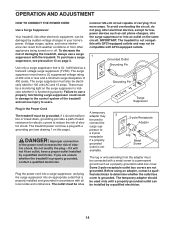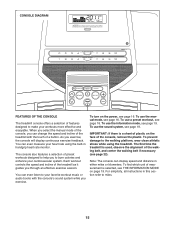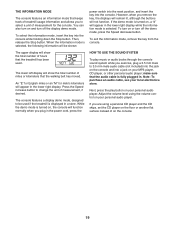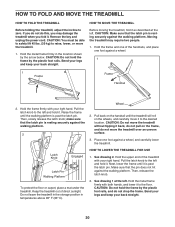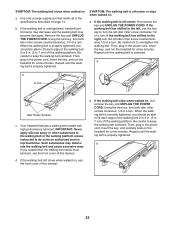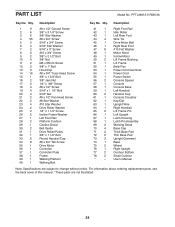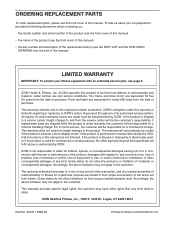ProForm Zt4 Treadmill Support Question
Find answers below for this question about ProForm Zt4 Treadmill.Need a ProForm Zt4 Treadmill manual? We have 1 online manual for this item!
Question posted by colleencauto on December 3rd, 2016
Belt On My Treadmill
Current Answers
Answer #1: Posted by BusterDoogen on December 3rd, 2016 12:12 PM
I hope this is helpful to you!
Please respond to my effort to provide you with the best possible solution by using the "Acceptable Solution" and/or the "Helpful" buttons when the answer has proven to be helpful. Please feel free to submit further info for your question, if a solution was not provided. I appreciate the opportunity to serve you!
Related ProForm Zt4 Treadmill Manual Pages
Similar Questions
when you turn it on the engine Sparks and doesn't move just a little bit everything else seems to be...
We have a Proform treadmill that has been stored for several years. Recently we cleaned it up and tr...
Unable to fold treadmill for moving,part 105 seems stuck? How can I move it since unable to lock. Wo...