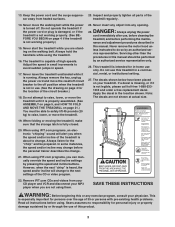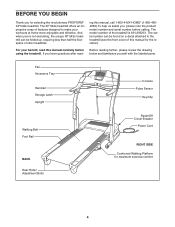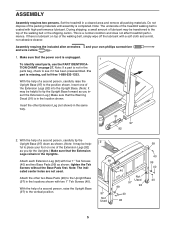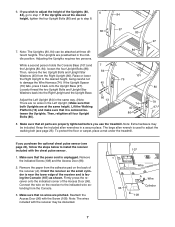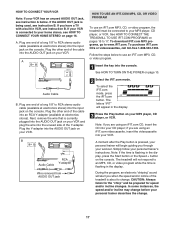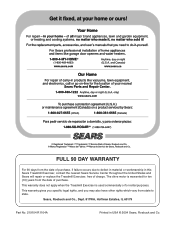ProForm Xp 542e Treadmill Support Question
Find answers below for this question about ProForm Xp 542e Treadmill.Need a ProForm Xp 542e Treadmill manual? We have 1 online manual for this item!
Question posted by jhamberg on January 17th, 2018
Csx 135 Upright Bike - How Do I Remove The Post Knob To Replace Broken Post Cove
Current Answers
Answer #1: Posted by BusterDoogen on January 17th, 2018 3:50 PM
I hope this is helpful to you!
Please respond to my effort to provide you with the best possible solution by using the "Acceptable Solution" and/or the "Helpful" buttons when the answer has proven to be helpful. Please feel free to submit further info for your question, if a solution was not provided. I appreciate the opportunity to serve you!
Related ProForm Xp 542e Treadmill Manual Pages
Similar Questions
weight and measurements of the bik
where can I purchase replacement latch knob for Proform CX10i treadmill
My pro-firm csx upright bike's resistance is very tight or High at the lowest level (Level 1) - Much...
Step 16 is to plug in and power on. Then press the incline button ones. When the frame stops moving ...