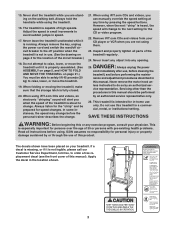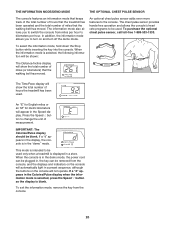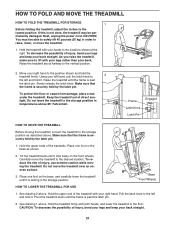ProForm 720 Treadmill Support Question
Find answers below for this question about ProForm 720 Treadmill.Need a ProForm 720 Treadmill manual? We have 1 online manual for this item!
Question posted by philly27288 on December 11th, 2014
Incline On Tredmill
went to decline while walking and clicking started and belt quit turning light flashes only where it says incline % checked motor with 18 volt battery it works but when put together it dont
Current Answers
Answer #1: Posted by TommyKervz on December 11th, 2014 11:34 PM
Troubleshooting instructions below
http://www.livestrong.com/article/39403-troubleshooting-proform-treadmills/
Related ProForm 720 Treadmill Manual Pages
Similar Questions
Dissembling Instructions Proform 995zlt Treadmill
I am moving treadmill downstairs. I need disassembly instructions.
I am moving treadmill downstairs. I need disassembly instructions.
(Posted by wallyworld 2 years ago)
Pro Form 735cs Incline
The incline doesn't seem to work. Any suggestions for fixing the issue?
The incline doesn't seem to work. Any suggestions for fixing the issue?
(Posted by simonphillips71 2 years ago)
Our Proform Zt10 Treadmill Is Making A Clicking Noise ,
Our treadmill is making a clicking noise, seems to be coming from the fan, sounds like the blade is ...
Our treadmill is making a clicking noise, seems to be coming from the fan, sounds like the blade is ...
(Posted by supreetdeshpande 7 years ago)
Treadmill Problem
I have a Pro Form XP 615 treadmill that cuts out immediately after belt start up. The control panel ...
I have a Pro Form XP 615 treadmill that cuts out immediately after belt start up. The control panel ...
(Posted by Prohandypainting 8 years ago)
Treadmill Won't Run
When starting the treadmill, it moves the belt a few inches then stops. The red LED light flashes 4 ...
When starting the treadmill, it moves the belt a few inches then stops. The red LED light flashes 4 ...
(Posted by lisawiederholt 10 years ago)