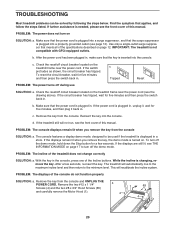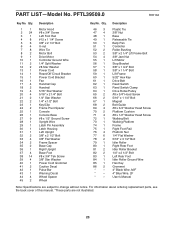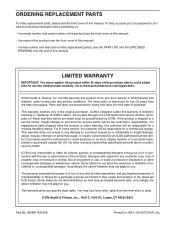ProForm 6.0 Zt Treadmill Support Question
Find answers below for this question about ProForm 6.0 Zt Treadmill.Need a ProForm 6.0 Zt Treadmill manual? We have 1 online manual for this item!
Question posted by Anonymous-115264 on July 2nd, 2013
Circuit Board
red light on circuit board flashing 7 times
Current Answers
Related ProForm 6.0 Zt Treadmill Manual Pages
Similar Questions
Not Working
The status LED on the motor driver board blinks 5 times when start is pressed. Motor is not working
The status LED on the motor driver board blinks 5 times when start is pressed. Motor is not working
(Posted by gopakumarcpy 2 years ago)
Walking Belt Motor
not turning on. All display items appear normal. "SCR TRIG" and "PWM" red lights on circuit board NO...
not turning on. All display items appear normal. "SCR TRIG" and "PWM" red lights on circuit board NO...
(Posted by Chieflyone 6 years ago)
I Have A Power Light But Nothing Happens.
On my treadmill I have power on the bottom or at least a red light comes on but nothing happens it i...
On my treadmill I have power on the bottom or at least a red light comes on but nothing happens it i...
(Posted by michellebhicks44 7 years ago)
Proform Treadmill Model Pftl39509 Manual
Why doesn't the belt move when trying to turn it on?
Why doesn't the belt move when trying to turn it on?
(Posted by wreiss3361 9 years ago)
Treadmill Won't Run
When starting the treadmill, it moves the belt a few inches then stops. The red LED light flashes 4 ...
When starting the treadmill, it moves the belt a few inches then stops. The red LED light flashes 4 ...
(Posted by lisawiederholt 10 years ago)