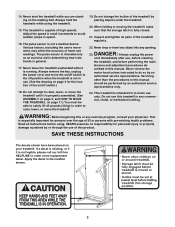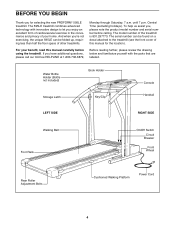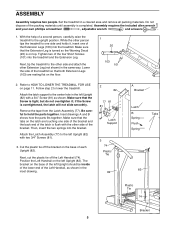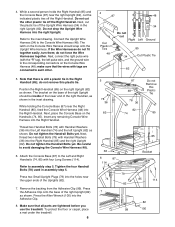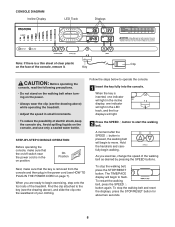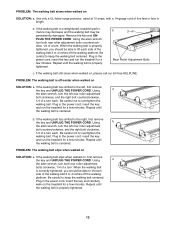ProForm 595le Support Question
Find answers below for this question about ProForm 595le.Need a ProForm 595le manual? We have 1 online manual for this item!
Question posted by michellebhicks44 on May 28th, 2016
I Have A Power Light But Nothing Happens.
On my treadmill I have power on the bottom or at least a red light comes on but nothing happens it is as though their isn't any power going to the top part of the treadmill. I found out that a key is supposed to come with it but when I baught it used they didn't give me a key for it.
Current Answers
Related ProForm 595le Manual Pages
Similar Questions
How To Check The Fuse On My Pro Form 595le
treadmill won't turn on
treadmill won't turn on
(Posted by josephtoombs3 8 years ago)
No Power To Motor..
There does not appear to be any power going to the motor, could it be the circuit breaker being faul...
There does not appear to be any power going to the motor, could it be the circuit breaker being faul...
(Posted by colmharvey666 9 years ago)
How Do I Find A High Performance Lubricant For The Pro-form 370e Crosswalk Walki
how do I find a high performance lubricant for the Pro-Form
how do I find a high performance lubricant for the Pro-Form
(Posted by Anonymous-138832 9 years ago)
I Get An Error On The Screen: E1 What Does It Mean?
(Posted by Ron818777 9 years ago)