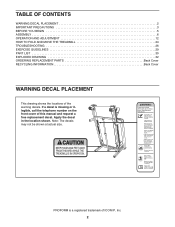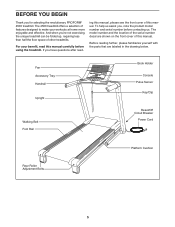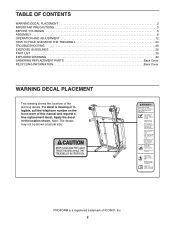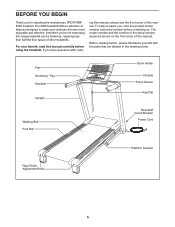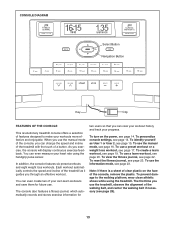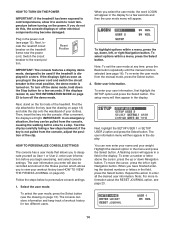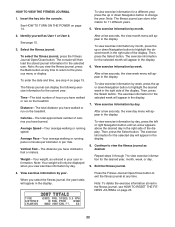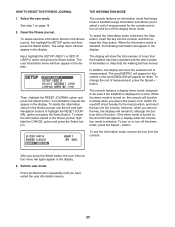ProForm 4500 Treadmill Support Question
Find answers below for this question about ProForm 4500 Treadmill.Need a ProForm 4500 Treadmill manual? We have 2 online manuals for this item!
Question posted by josemakil on July 19th, 2013
Repair Treadmill
Please Send Me The Service Center Detials In Dubai For Repair Proteus Mtm-4500
Current Answers
Answer #1: Posted by TommyKervz on July 19th, 2013 5:50 AM
Greetings - Please use the form on the link below to request the desired details for a more definate assistance
https://www.iconservice.com/CustomerService/contactUs.do
https://www.iconservice.com/CustomerService/contactUs.do
Related ProForm 4500 Treadmill Manual Pages
Similar Questions
Have Been Using Treadmill On Regular Bases, Now The Drive Motor Won't Run.
The drive motor isn't running everything else comes on. Have bee using regularly
The drive motor isn't running everything else comes on. Have bee using regularly
(Posted by wilsm53 1 year ago)
Only Touchscreen Works, Not Treadmill
only our touchscreen will work, no motor on treadmill any suggestions?
only our touchscreen will work, no motor on treadmill any suggestions?
(Posted by jmiller1 7 years ago)
I Have Proform 930i Treadmill 8 Years, Suddenly Not Work, Have Some Suggestion?
i have proform 930i treadmill 8 years, suddenly not work, have some suggestion?
i have proform 930i treadmill 8 years, suddenly not work, have some suggestion?
(Posted by nancykshen 8 years ago)
Proform Pro 4500 Treadmill Issue: Each Time Starts With Incline Calibration
(Posted by Anonymous-151165 8 years ago)
Proform Treadmill
why does my PROFORM 6.0 RT treadmill squeak when I use it?
why does my PROFORM 6.0 RT treadmill squeak when I use it?
(Posted by patmeller 10 years ago)