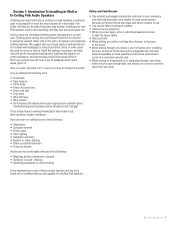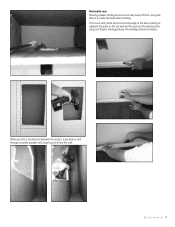Polk Audio RC85i Support Question
Find answers below for this question about Polk Audio RC85i.Need a Polk Audio RC85i manual? We have 3 online manuals for this item!
Question posted by Anonymous-151120 on May 4th, 2015
How Do I Get My Polk Surround Bar 2000 Working Again When It Just Flashes The Bl
it just flashes blue when TV is on
Current Answers
Answer #1: Posted by TommyKervz on May 5th, 2015 2:42 AM
Blue Flashing: The bar is in learning mode.
Blue Solid: The bar is in learning modeand a bar button has been selected.
Refer to page 4 here for more
Related Polk Audio RC85i Manual Pages
Similar Questions
How To Replace Battery In Remote.
I am unable to open battery compartment on the remote to Polk surround 5000. How is this done? It is...
I am unable to open battery compartment on the remote to Polk surround 5000. How is this done? It is...
(Posted by jeanlav 7 years ago)
My Polk 2000 Just Stopped Playing.
what to do. no sound, just solid green and solid blue. there is no response with any button and will...
what to do. no sound, just solid green and solid blue. there is no response with any button and will...
(Posted by sueihamilton 7 years ago)
My Sound Bar Shuts Off When I'm Using My Phone To Play Music Via Bluetooth.
My sound bar shuts off when I'm using my phone to play music via bluetooth.
My sound bar shuts off when I'm using my phone to play music via bluetooth.
(Posted by michaelcraig 8 years ago)
Slow Flashing Blue Light
I can't get my Camden Square speaker off mute.
I can't get my Camden Square speaker off mute.
(Posted by blaboss21 8 years ago)
Control Remote Polk Audio Surroundbar 2000
where I can buy the original control remote Polk Audio SurroundBar 2000 Home Theater
where I can buy the original control remote Polk Audio SurroundBar 2000 Home Theater
(Posted by wijuarbe 9 years ago)