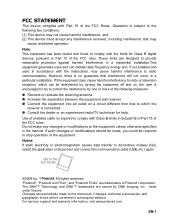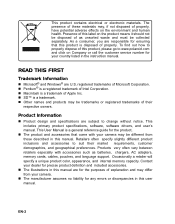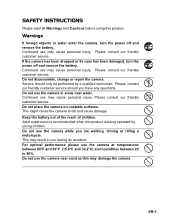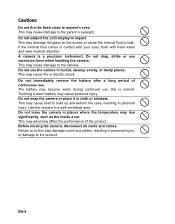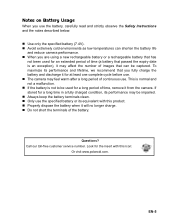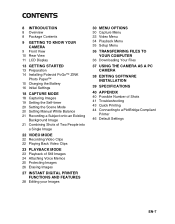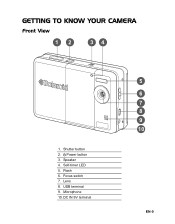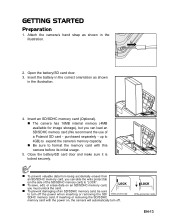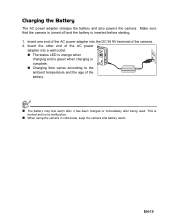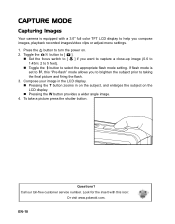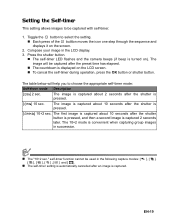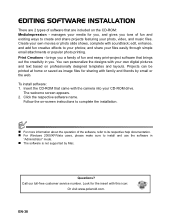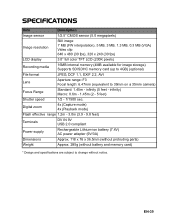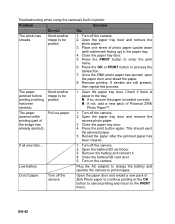Polaroid CZA-05300B Support Question
Find answers below for this question about Polaroid CZA-05300B - PoGo Instant Digital Camera.Need a Polaroid CZA-05300B manual? We have 1 online manual for this item!
Question posted by lauraoliver28 on August 15th, 2021
How Do You Get The Battery Out?
Current Answers
Answer #1: Posted by SonuKumar on August 16th, 2021 6:46 AM
How much is a Polaroid battery?
Compare with similar items
This item Replacement Battery for Polaroid Camera Models: 330, 420, 430, 440 Replacement Battery for Polaroid Camera Models: 210, 215, 315, 320 - New
Price $1680 $1680
Sold By Blue Grass Wholesale Blue Grass Wholesale
Battery Cell Composition Alkaline Alkaline
What type of battery does the Polaroid snap take?
Battery: Powering this camera/printer combo is a Fuji Electronics 7.4V, 1,100mAh, 8.14Wh Li-Polymer Battery Pack
The Polaroid Snap features a 28mm equivalent f/2.8 lens, with a 10 megapixel sensor, and a built-in non-removable lithium ion rechargeable battery. There is an optical viewfinder that doubles as the on / off switch. As the camera does not have a screen, you have to rely on the optical viewfinder when taking photos.
Please respond to my effort to provide you with the best possible solution by using the "Acceptable Solution" and/or the "Helpful" buttons when the answer has proven to be helpful.
Regards,
Sonu
Your search handyman for all e-support needs!!
Related Polaroid CZA-05300B Manual Pages
Similar Questions
My camera battery (Li-ion) needs replacing: Model BL-5B, 3.7V 650mAh, 2.405Wh. I want to order a new...
Where Can I Buy A Charger For My Polaroid T1234 Camera?
I need a new USB cable for this camera and have noidea where to order it and/or what to search for. ...