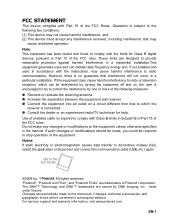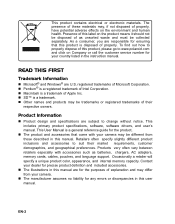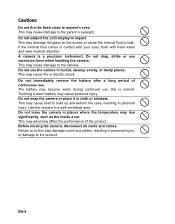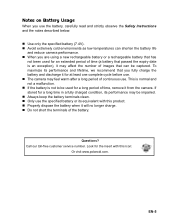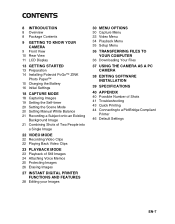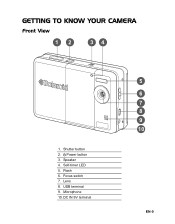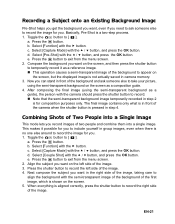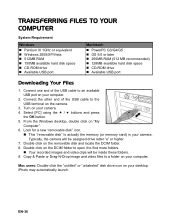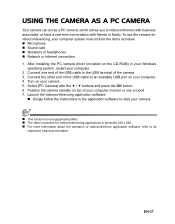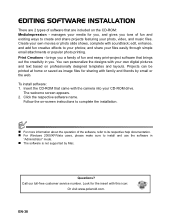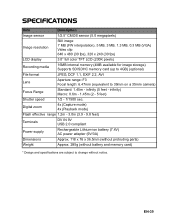Polaroid CZA-05300B Support Question
Find answers below for this question about Polaroid CZA-05300B - PoGo Instant Digital Camera.Need a Polaroid CZA-05300B manual? We have 1 online manual for this item!
Question posted by Dangelokeri on April 23rd, 2012
I Need A New Usb Cable....
I need a new USB cable for this camera and have noidea where to order it and/or what to search for. Help!
Current Answers
Related Polaroid CZA-05300B Manual Pages
Similar Questions
How Do You Get The Battery Out?
How do you get the battery out to replace it?
How do you get the battery out to replace it?
(Posted by lauraoliver28 2 years ago)
I Need A Usb Cable For A
Polaroid Pdf 5070
(Posted by Williew602 11 years ago)
Replacement Usb Cable For Pdc 3070
Where can I get a replacement usb cable for this camera?
Where can I get a replacement usb cable for this camera?
(Posted by charleslively1972 11 years ago)
Once A Memory Card Is In The Camera How Do You Get To The Internal Memory Pictur
how do you get to the internal memory pictures once a memory card is in the camera in order to copy ...
how do you get to the internal memory pictures once a memory card is in the camera in order to copy ...
(Posted by caseyiscool2 11 years ago)