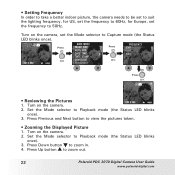Polaroid PDC 3070 Support Question
Find answers below for this question about Polaroid PDC 3070 - 3.2 Megapixel Digital Camera.Need a Polaroid PDC 3070 manual? We have 1 online manual for this item!
Question posted by Williew602 on March 6th, 2013
I Need A Usb Cable For A Polaroid Pdf 5070
Current Answers
Answer #1: Posted by tintinb on March 7th, 2013 11:16 PM
http://www.amazon.com/s/ref=nb_sb_noss?url=search-alias%3Daps&field-keywords=Polaroid+PDC+3070+usb
Read the user's manual to know how you can properly connect the cable.
http://www.helpowl.com/manuals/Polaroid/PDC3070/53329
If you have more questions, please don't hesitate to ask here at HelpOwl. Experts here are always willing to answer your questions to the best of our knowledge and expertise.
Regards,
Tintin
Related Polaroid PDC 3070 Manual Pages
Similar Questions
How do I power on when the battery door is open for the USB cable?
Where can I get a replacement usb cable for this camera?
I need a new USB cable for this camera and have noidea where to order it and/or what to search for. ...
I have had this camera for at least 4 years now and I don't know if i need to upgrade the cd rom,but...
My camera won't turn on. I usually upload the pictures on my computer through the memory card, I nev...