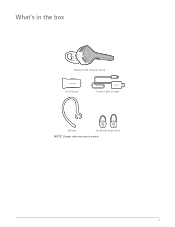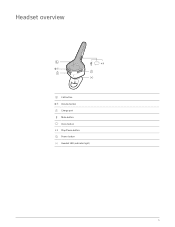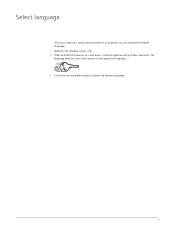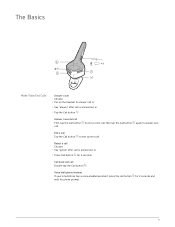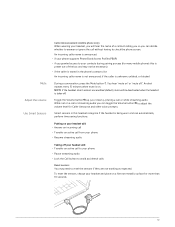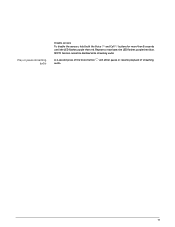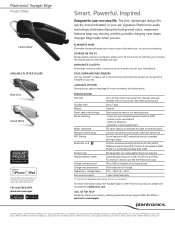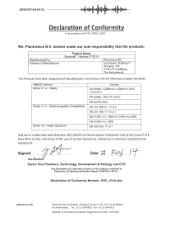Plantronics Voyager Edge Support Question
Find answers below for this question about Plantronics Voyager Edge.Need a Plantronics Voyager Edge manual? We have 3 online manuals for this item!
Question posted by frankyho on May 26th, 2015
How Can I Reset My Edge?
i canâA533;A533;t talk thought the edge,but i can record my voice msg?why?
Current Answers
Answer #1: Posted by TommyKervz on May 30th, 2015 6:22 AM
Sound like firmware problem you're experiencing. Click here for firmware update instructions on your Voyager Edge.
Related Plantronics Voyager Edge Manual Pages
Similar Questions
Platronics Voyager Edge Charger Case Not Charging The Headset.
Platronics Voyager Edge charger case not charging the headset.the charger case shows its fully charg...
Platronics Voyager Edge charger case not charging the headset.the charger case shows its fully charg...
(Posted by farrahsj 7 years ago)
How Can You Reset This To The Factory Defaults?
I have 2 voyager edge bluetooth earpieces, how can I reset them to the factory default? in the past ...
I have 2 voyager edge bluetooth earpieces, how can I reset them to the factory default? in the past ...
(Posted by raydicks 8 years ago)
Troubleshooting Ideas For Plantronics Voyager Edge Not Pairing With Samsung S3.
My devices had no problem pairing last week but I had to unpair them when I temporarily misplaced my...
My devices had no problem pairing last week but I had to unpair them when I temporarily misplaced my...
(Posted by mmarean62 9 years ago)
How Do You Reset The Headset? I Charge Until It Reads Blue Then It Wont Turn On
(Posted by Comishna 11 years ago)