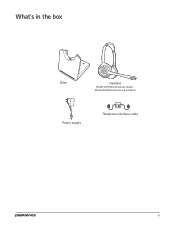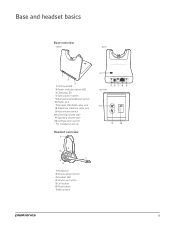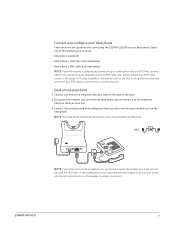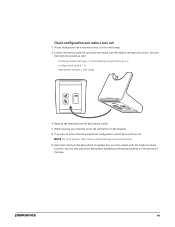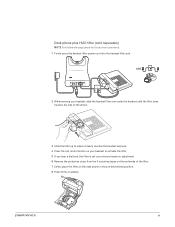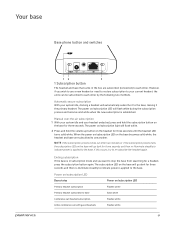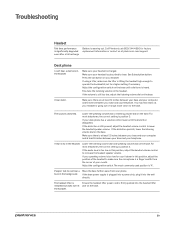Plantronics CS500 Support Question
Find answers below for this question about Plantronics CS500.Need a Plantronics CS500 manual? We have 1 online manual for this item!
Question posted by 713 on October 13th, 2014
How Do You Connect A Ipod To A Plantronics Model M70
The person who posted this question about this Plantronics product did not include a detailed explanation. Please use the "Request More Information" button to the right if more details would help you to answer this question.
Current Answers
Answer #1: Posted by TheWiz on October 13th, 2014 3:26 PM
Information on how to connect a bluetooth headset to an iPod Touch can be found here. Note that you cannot connect a bluetooth headset to any other iPod model other than the Touch.
Related Plantronics CS500 Manual Pages
Similar Questions
May I Have A Firmware Update To Fix The Connection Error Of This Headset? The
headset connect and disconnect from my android phone frequently. My cell phone Is an Oneplus5. I did...
headset connect and disconnect from my android phone frequently. My cell phone Is an Oneplus5. I did...
(Posted by spektrum2k11 5 years ago)
Headset Not Working When Phone In Cradle
My headset will not answer the phone remotely. I have to lift the receiver to hear anything. the but...
My headset will not answer the phone remotely. I have to lift the receiver to hear anything. the but...
(Posted by vidajoy9810 8 years ago)
Can We Connect Plantronics Audio 995 Headset To Xbox 360
(Posted by smpeanu 10 years ago)
How To Connect Your Phone To Headset
I need to know if and How you can you connect your Samsung s3 to the headset so you can play music a...
I need to know if and How you can you connect your Samsung s3 to the headset so you can play music a...
(Posted by harrycunningham01 10 years ago)