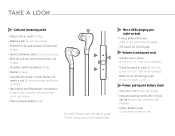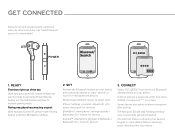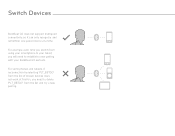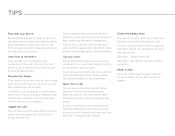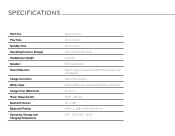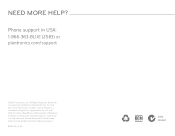Plantronics BackBeat GO 2 Support Question
Find answers below for this question about Plantronics BackBeat GO 2.Need a Plantronics BackBeat GO 2 manual? We have 1 online manual for this item!
Question posted by subhasho on April 1st, 2014
Unable To Connect To My Windows 7laptop? It Is Not Getting Searched
When I add device in my laptopn bluetooth search window, my plantronics is not gettinfg searched there??
Current Answers
Related Plantronics BackBeat GO 2 Manual Pages
Similar Questions
How Do I Get My Plantronics Backbeat Fit To Power Up?
plugged in to power and get solid red light. 4+ hours later still red and cannot turn on. Tried rese...
plugged in to power and get solid red light. 4+ hours later still red and cannot turn on. Tried rese...
(Posted by helenpopel07 7 years ago)
Plantronics How To Connect Windows Phone Nokia 625 ?
PlANTRONICS How to connect Windows phone nokia 625 ?
PlANTRONICS How to connect Windows phone nokia 625 ?
(Posted by priteshraval85 10 years ago)
Synced Voyager Pro Hd With Blkbery Bold 390. Unable To Pick Up Call From Headset
Is the HD too advanced for my older Blackberry. I have now 3 headsets that won't pick up from the de...
Is the HD too advanced for my older Blackberry. I have now 3 headsets that won't pick up from the de...
(Posted by bevluch 10 years ago)
How Do You Get Your Headset Working With The Ps3?
I have the usb cord all hooked up but it wont turn on! How do you get it on?
I have the usb cord all hooked up but it wont turn on! How do you get it on?
(Posted by samchase25 12 years ago)