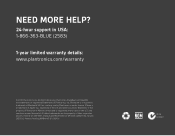Plantronics BackBeat 903 Support Question
Find answers below for this question about Plantronics BackBeat 903.Need a Plantronics BackBeat 903 manual? We have 3 online manuals for this item!
Question posted by thomasarokiyaraj on July 6th, 2012
Backbeat 903 Supporting Devices
The person who posted this question about this Plantronics product did not include a detailed explanation. Please use the "Request More Information" button to the right if more details would help you to answer this question.
Current Answers
Answer #1: Posted by freginold on July 8th, 2012 4:29 AM
Hi, you can use Plantronics' compatibility guide to see what devices are compatible:
http://www.plantronics.com/uk/compatibility-guide/
http://www.plantronics.com/uk/compatibility-guide/
Related Plantronics BackBeat 903 Manual Pages
Similar Questions
Battery Replacement On Backbeats 903
I was wondering how do you change the battery in the backbeats 903+ headset
I was wondering how do you change the battery in the backbeats 903+ headset
(Posted by wrouse2 8 years ago)
Can Plantronics Backbeat 903 Pair With Multiple Devices?
can Plantronics BackBeat 903 pair with multiple devices? For instance, iPhone and iPad at the same t...
can Plantronics BackBeat 903 pair with multiple devices? For instance, iPhone and iPad at the same t...
(Posted by syhliu 9 years ago)
Plantronics Backbeat 903 Can't Be Found In Mac And Nexus 7
Plantronics BackBeat 903 can't be found in Mac and Nexus 7. All devices have bluetooth turned on and...
Plantronics BackBeat 903 can't be found in Mac and Nexus 7. All devices have bluetooth turned on and...
(Posted by syhliu 9 years ago)
I Would Like To Unpair My Backbeat 903 From A Device And Pair It To My New Iphon
How do I unpair my backbeat 903 from my ipad and pair it to my iphone. I also do not seem to be able...
How do I unpair my backbeat 903 from my ipad and pair it to my iphone. I also do not seem to be able...
(Posted by Avandenbergh 11 years ago)
My Sony Ericsson Xperia X8 Is Not Recognising Plantronics Backbeat 903.
My Sony Ericsson Xperia X8 is not recognising Plantronics BackBeat 903. Also my windows 7 laptop is ...
My Sony Ericsson Xperia X8 is not recognising Plantronics BackBeat 903. Also my windows 7 laptop is ...
(Posted by Anonymous-70981 11 years ago)