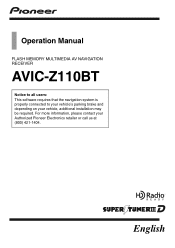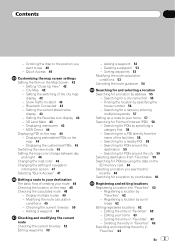Pioneer Z110BT Support Question
Find answers below for this question about Pioneer Z110BT - AVIC - Navigation System.Need a Pioneer Z110BT manual? We have 2 online manuals for this item!
Question posted by sjm77 on August 31st, 2013
Pioneer Ad-30 5 Band Equalizer
Looking for owners manual - wiring directions
Current Answers
Answer #1: Posted by kcmjr on August 31st, 2013 11:25 PM
Licenses & Certifications: Microsoft, Cisco, VMware, Novell, FCC RF & Amateur Radio licensed.
Related Pioneer Z110BT Manual Pages
Similar Questions
The Keys On My Avic-z110bt Are Greyed Out. Very Few Keys Actually Light Up
My setting keys are greyed out. Very few of the keys actually light up
My setting keys are greyed out. Very few of the keys actually light up
(Posted by lonecrow64 6 years ago)
Avic-z110bt
I bought a used car with the AVIC-Z110BT but wasnt given the code. Is there still a way I can use it...
I bought a used car with the AVIC-Z110BT but wasnt given the code. Is there still a way I can use it...
(Posted by lonecrow64 6 years ago)
Avic N1 Car Stereo
manuel to help me trouble shoot what is wrong with ny avic n1 car stereo
manuel to help me trouble shoot what is wrong with ny avic n1 car stereo
(Posted by debed442 8 years ago)
How To Instal Pioneer Avic N3 Car Speed Signal On Bmw
(Posted by raddape 10 years ago)
Is Pioneer Tuner Required To Get Xm Satallite Radio With Avic-z120bt On Escalade
I bought and installed an AVIC-Z120BT on my 2005 ESV Escalade. I have my original Satallite Tuner an...
I bought and installed an AVIC-Z120BT on my 2005 ESV Escalade. I have my original Satallite Tuner an...
(Posted by HKLeeTKD 13 years ago)