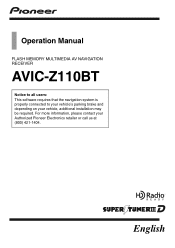Pioneer Z110BT Support Question
Find answers below for this question about Pioneer Z110BT - AVIC - Navigation System.Need a Pioneer Z110BT manual? We have 2 online manuals for this item!
Question posted by lonecrow64 on January 30th, 2018
The Keys On My Avic-z110bt Are Greyed Out. Very Few Keys Actually Light Up
My setting keys are greyed out. Very few of the keys actually light up
Current Answers
Answer #1: Posted by Odin on January 30th, 2018 12:22 PM
See the suggestions for the second and third Symptoms at https://www.manualslib.com/manual/394018/Pioneer-Avic-Z110bt.html?page=183#manual. (You can navigate to the other pages referenced with the page box at the top.)
Hope this is useful. Please don't forget to click the Accept This Answer button if you do accept it. My aim is to provide reliable helpful answers, not just a lot of them. See https://www.helpowl.com/profile/Odin.
Related Pioneer Z110BT Manual Pages
Similar Questions
Avic-z110bt
I bought a used car with the AVIC-Z110BT but wasnt given the code. Is there still a way I can use it...
I bought a used car with the AVIC-Z110BT but wasnt given the code. Is there still a way I can use it...
(Posted by lonecrow64 6 years ago)
Avic N1 Car Stereo
manuel to help me trouble shoot what is wrong with ny avic n1 car stereo
manuel to help me trouble shoot what is wrong with ny avic n1 car stereo
(Posted by debed442 8 years ago)
How To Instal Pioneer Avic N3 Car Speed Signal On Bmw
(Posted by raddape 10 years ago)
My Z110bt Isn't Holding Any Setting & Gps Is Waaay Off.
I've checked the Acc wire with a test light to be sure it's getting constant power even when the tru...
I've checked the Acc wire with a test light to be sure it's getting constant power even when the tru...
(Posted by mrslim337 11 years ago)
Is Pioneer Tuner Required To Get Xm Satallite Radio With Avic-z120bt On Escalade
I bought and installed an AVIC-Z120BT on my 2005 ESV Escalade. I have my original Satallite Tuner an...
I bought and installed an AVIC-Z120BT on my 2005 ESV Escalade. I have my original Satallite Tuner an...
(Posted by HKLeeTKD 13 years ago)