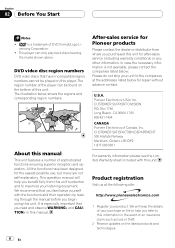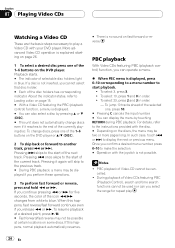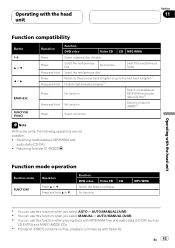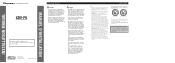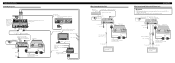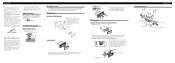Pioneer XDV-P6 Support Question
Find answers below for this question about Pioneer XDV-P6 - DVD Changer - in-dash.Need a Pioneer XDV-P6 manual? We have 2 online manuals for this item!
Question posted by Rgaussoin on October 5th, 2011
Can A Xdv-p6 And A Avm-p900r Surround Processor Be Used With A New Avic-z130bt
I just bought a new Pioneer AVIC-Z130BT head unit to replace an older pioneer car head unit that was stolen. The old head unit let me use Dolby Digital and DTS to run my 5.1 surround system in my car. The AVIC-Z130BT has no Dolby Digital or DTS output. I have an older Pioneer AVM-P900R that can receive and decode Dolby Digital and DTS signals. I was trying to see if I buy a Pioneer XDV-P6 in dash 6 cd changer that has Dolby Digital and DTS output will the 3 units work together? If so could I get a hook up chart to show how the connections should be made. Thank you Rob G
Current Answers
Related Pioneer XDV-P6 Manual Pages
Similar Questions
Avh P3100dvd Will Not Read My Brand New Iphone 11 Through Usb
I just bought a brand new iPhone 11 and now my head unit will only charge it, what is the problem an...
I just bought a brand new iPhone 11 and now my head unit will only charge it, what is the problem an...
(Posted by Michaeldemontigny 3 years ago)
Just Bought A New Pioneer Avh-x8500
Just bought a new pioneer avhx8500 and video plays on head unit but rear seat monitors say format re...
Just bought a new pioneer avhx8500 and video plays on head unit but rear seat monitors say format re...
(Posted by Deherreraconstruction 10 years ago)
Problems Using Auto Equalization Feature On Avh P4300dvd
I just installed this head unit along with a Pioneer Digital Series 4 channel amp and Pioneer subwoo...
I just installed this head unit along with a Pioneer Digital Series 4 channel amp and Pioneer subwoo...
(Posted by huric9 12 years ago)
Can Not Control The Pioneer Xdr-p6 With The Remote. I Have Already Tried New Bat
Can not control the Pioneer XDR-P6 with the remote. I have already tried new batteries and even a br...
Can not control the Pioneer XDR-P6 with the remote. I have already tried new batteries and even a br...
(Posted by Carlos1000rr 12 years ago)
How To Adjust Volume In Poineer Xdv-p650
Hi, I had recently fitted this in to my car.I got one remote with it. I cant find any button in rem...
Hi, I had recently fitted this in to my car.I got one remote with it. I cant find any button in rem...
(Posted by kilariprasanth 14 years ago)