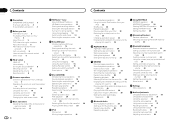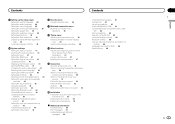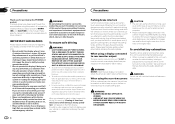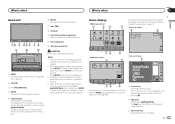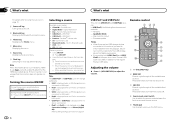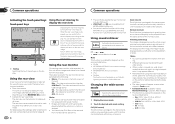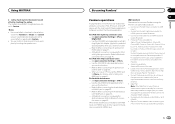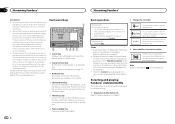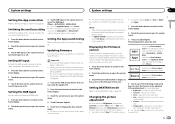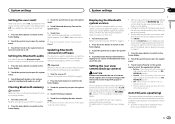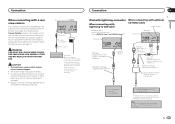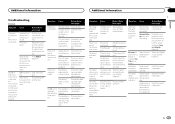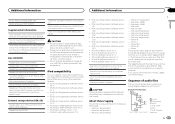Pioneer AVH-X8500BHS Support Question
Find answers below for this question about Pioneer AVH-X8500BHS.Need a Pioneer AVH-X8500BHS manual? We have 1 online manual for this item!
Question posted by Deherreraconstruction on October 9th, 2013
Just Bought A New Pioneer Avh-x8500
Just bought a new pioneer avhx8500 and video plays on head unit but rear seat monitors say format read no image. DVDs do work. I was told iphone 5 don't support video play back to rear view monitors is this true? And saw on utube that a hdmi to av converter pluged into head units av input would provide the mirror image on head unit and rear seat monitors. Will this work?
Current Answers
Related Pioneer AVH-X8500BHS Manual Pages
Similar Questions
How To Make Your Pioneer Car Dvd Work In Front Seat
(Posted by Boalo 10 years ago)
Avh-p1400dvd Won't Show Music Video From Front View
(Posted by smokiesdkradio 10 years ago)
I Have A Avh P3200bt And When I Try To Play A Dvd , I Get Sound But No Video.
(Posted by toRave20 10 years ago)
Avh-p3300bt Error Message When Trying To Play Dvds
(Posted by vanlKarlit 10 years ago)