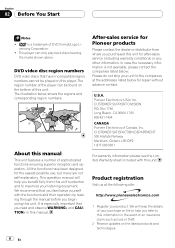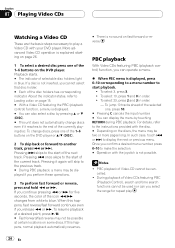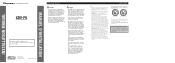Pioneer XDV-P6 Support Question
Find answers below for this question about Pioneer XDV-P6 - DVD Changer - in-dash.Need a Pioneer XDV-P6 manual? We have 2 online manuals for this item!
Question posted by Carlos1000rr on September 15th, 2011
Can Not Control The Pioneer Xdr-p6 With The Remote. I Have Already Tried New Bat
Can not control the Pioneer XDR-P6 with the remote. I have already tried new batteries and even a brand new remote. Really need some help!!!
Current Answers
Related Pioneer XDV-P6 Manual Pages
Similar Questions
How To Enable Dvd Player In Car While Driving In Avh-p1400dvd
(Posted by Solomdead 10 years ago)
Can A Xdv-p6 And A Avm-p900r Surround Processor Be Used With A New Avic-z130bt
I just bought a new Pioneer AVIC-Z130BT head unit to replace an older pioneer car head unit that was...
I just bought a new Pioneer AVIC-Z130BT head unit to replace an older pioneer car head unit that was...
(Posted by Rgaussoin 12 years ago)
How To Adjust Volume In Poineer Xdv-p650
Hi, I had recently fitted this in to my car.I got one remote with it. I cant find any button in rem...
Hi, I had recently fitted this in to my car.I got one remote with it. I cant find any button in rem...
(Posted by kilariprasanth 14 years ago)