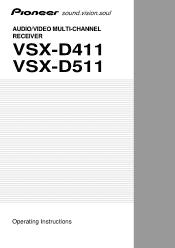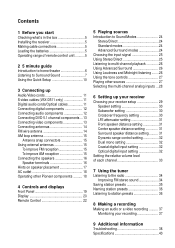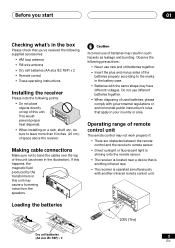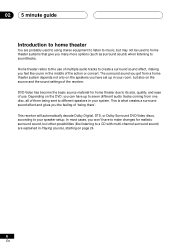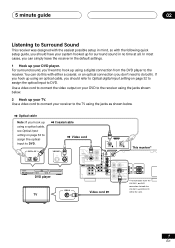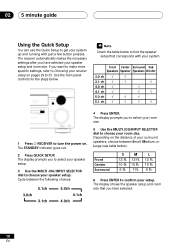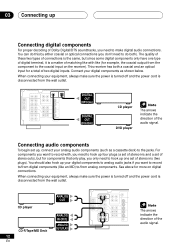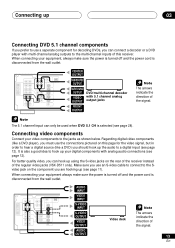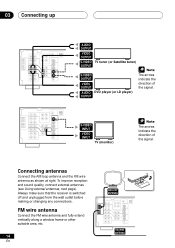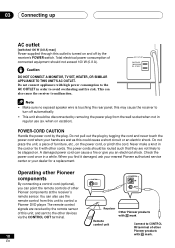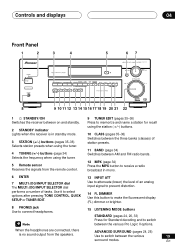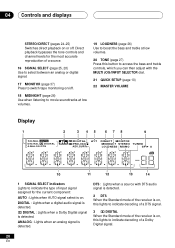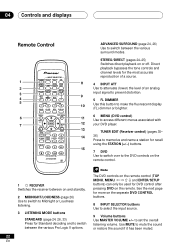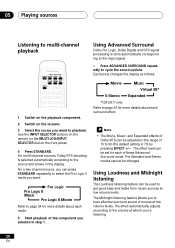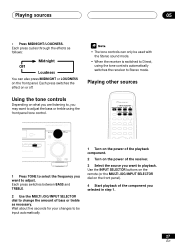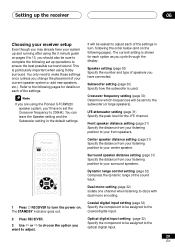Pioneer VSX-D511 Support Question
Find answers below for this question about Pioneer VSX-D511 - Audio/Visual Receiver.Need a Pioneer VSX-D511 manual? We have 1 online manual for this item!
Question posted by jt2009nc on March 11th, 2011
Pioneer Vsx-511 Amp Err
my pioneer vsx-511 says amp err what do i do it fix it
Current Answers
Related Pioneer VSX-D511 Manual Pages
Similar Questions
How Do You Reset The Vsx- D511 Receiver?
Any help on how to reset the pioneer vsx-D511 receiver?
Any help on how to reset the pioneer vsx-D511 receiver?
(Posted by kylecook2015 5 years ago)
My Receiver Shows Amp Err How Do I Fix It Pioneer Receiver Vsx 817
showed amp err how do I fix it and what is wrong with it
showed amp err how do I fix it and what is wrong with it
(Posted by Anonymous-154468 8 years ago)
Pioneer Vsx-d511-s Not Responding
Dear sirs, please can you help me to solve my problem with receiver. When I turn on the receiver (...
Dear sirs, please can you help me to solve my problem with receiver. When I turn on the receiver (...
(Posted by paleksa 10 years ago)
Pioneer Htp-2920 Home Theater SystemConnect To Cable Box Or Tv?
I hooked up htp2920 as instructed. I hooke the cables from the pioneer system directly to tv., not...
I hooked up htp2920 as instructed. I hooke the cables from the pioneer system directly to tv., not...
(Posted by mmorris3 13 years ago)